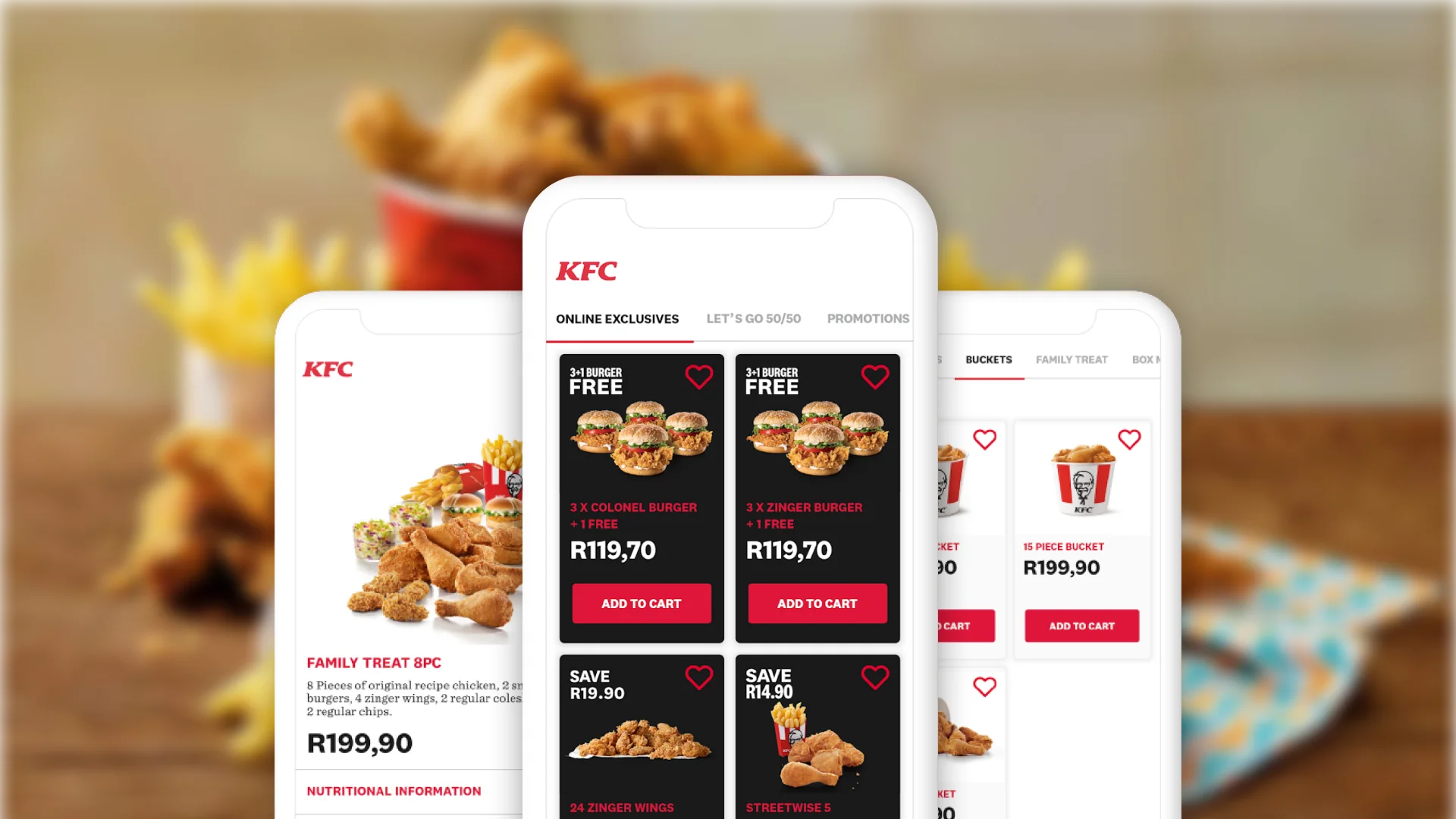Best Tips and Practices for Mobile Application Development
- Mobile
- September 21, 2016
Building a mobile app is not only about learning frameworks, languages, APIs and SDKs, it requires a lot more outside work, such as knowing the audience, planning ahead and obtaining the best performance. There are over 5 billion people on this planet who own a mobile device and the number of users who downloaded applications from the internet was doubled in the past five years. The more people will afford to buy a smartphone, the more applications will be released, bringing a nice income to their creators. In order to become a productive venture, an application must be built with passion and sweat, by a brilliant mind who has vision and a strategy, so if you’re prepared to go down this road, we’ll help you with some tips and practices for mobile app development.
Web, Native or Hybrid App?
So, after making sure that you have development resources, you will need to get familiarized with mobile technology and choose wisely a route that will evolve your app into a money monster. If you’re building an app for web mobile, you’ll finish it in a short time and you won’t invest too much money in it. Plus, the app will support a wide range of mobile devices, compared to a native app, which is developed specifically for a certain platform and it’s downloaded from the official store. On the other hand, a hybrid app combines native and HTML5/ CSS/JavaScript worlds, and the result is either amazing or a total failure. The difference between a native and a hybrid app is that the former is hosted inside a native application that uses a mobile platform’s WebView and it has access to device components such as camera, microphone, accelerometer etc.
Mobile JavaScript Frameworks
There are many challenges when choosing to build a mobile web app, mostly related to inconsistent HTML and CSS in mobile browsers or cross-browser compatibility. In order to address these issues, developers have created frameworks based on HTML5 and CSS3 and they work on a variety of smartphones and tablets. A great JavaScript framework that will convert semantic markup into a gesture-friendly format for touchscreens is jQuery Mobile and if you’ll use the latest version, you’ll see that it’s packed with many graphical elements that will help improve the user interface of your app. Another good example of JavaScript framework is Sencha Touch, which makes mobile web user interface look like a native one.
Free, Open-Source Frameworks
Bootstrap and Foundation and two of the most responsive frameworks that emerged in the past years. Like many other frameworks, they’re based on CSS and JavaScript and they reduce the efforts to design an app, but if you’re undecided which one to choose, you should learn the differences between them. So, Bootstrap supports smartphones, tablets, computers and it’s oriented toward desktop use. It’s compatible with IE7 or higher, it offers a large collection of UI elements and it supports a pre-defined set of grid sizes. Foundation, on the other hand, supports all screen sizes and types, its grid adapts to the browser height and width, it’s compatible with IE9 or higher, but it has fewer UI elements than Bootstrap.
Related blog: Right Strategy to Hit the Success of Mobile App Development
Security
No matter what type of mobile app you’re developing, you should understand the importance of security, to be able to protect user’s data, and this can be done by incorporating encryption. By encrypting an application, it becomes impossible to be understood by unauthorized people. For example, WhatsApp and other instant messaging client have encrypted chats so that only the sender and the recipient have access to messages. Another way to protect data is by introducing programming backup capabilities, to archive data on the cloud on a periodic basis and in case the device gets stolen, an app should have a “wipe” capability that will erase the disk when the authorized user reports that the device is lost.
Testing and User Experience
An objective opinion from a mobile user who tests your app can help you fix potential glitches and bugs. Find someone who is willing to install and test your application for usability and power consumption, to make sure that it’s not a battery killer. If the app accommodates both online and offline usage and it behaves normally on multiple carrier connections, then you’re ready to release your project for the public.
Conclusion
It’s easy to turn challenges into opportunities, if you know which steps you need to take to build a high quality mobile application that will guarantee you popularity and a good income. All you need is: development skills, knowledge about design, API Management, Security and positive feedback.