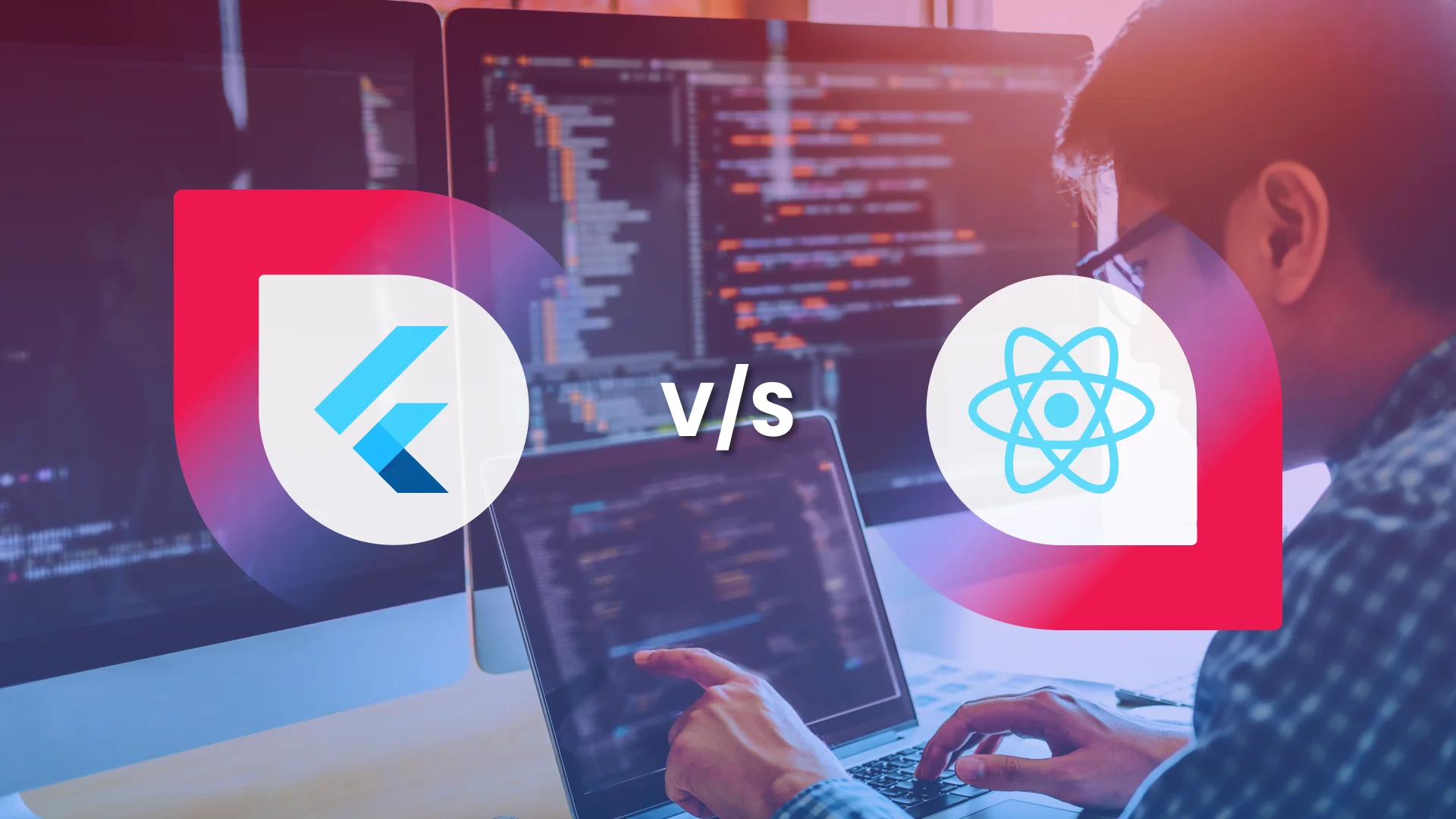The Important Swift Design Patterns for iOS App Development
- Mobile
- August 13, 2018
Swift, which made its appearance in 2014, has firmly established its ground to become one of the most popular and widely used programming languages for the development of iOS apps. According to the recent January 2018 rankings, Swift has been recognized to have a very powerful tool that makes the task of the developers placid and adds dynamism to the apps.
However, in order to have a good command over the Swift language an iOS developer needs to get familiar with the different types of design patterns that is used and integrated while creating the apps. These patterns offer highly functional, intrusive and secured apps. However, we can first throw some light on the definition of a design pattern to know what it is.
The design patterns can be defined as solutions that can be reused to address the common concerns while designing the software. They are actually the templates that are created for writing simplified codes, which are easy to comprehend and also are reusable. The developers can build a loosely connected code that helps in changing and substituting the components in the code hassle-free.
The Advantages of Design Patterns
Besides the definition, you should also know why it is important to have a thorough knowledge and understanding of design patterns. Truly speaking, the design patterns offer a few advantages that can be summed below:
Unification of the Code
The design patterns are helpful in providing solutions related to testing of bug removal and also identifying the mistakes during the coding and structuring the app architecture.
Common Vocabulary
It makes the solutions of the problems easier during the development of software. You don’t need any complex definition to solve an issue. In fact, you can just indicate what design pattern was used and others will understand what solutions have been incorporated.
Tested Solutions
The design pattern will indicate the developers how they have to incorporate the optimum solutions while solving a specific software issue. You do not have to invest your time in finding the problem.
Before we go into the details of the category for the design pattern, let’s first find the perquisites for designing the software pattern for Swift. So, if you want to design the best pattern and get an oriented result, then it is necessary to gather knowledge on Xcode 8.2.1 along with familiarity of Swift 3.
The Three Major Categories of Software Design Patterns
Generally speaking the design patterns used in the Swift iOS development can be divided into three major categories. They include:
- Creational
- Structural
- Behavioral
1. Creational
The creational design patterns are helpful in creating the object mechanisms. It provides concrete evidence in the favor of objects so that it becomes suitable for a specific condition. The creational design patterns include a number of methods such as Singleton, Factory, Abstract, Builder etc. We can have a brief discussion on each of these:
The Singleton Method
The Singleton method is implied when you have to use only one instance for a given class or a single object copy. The single instance receives the access globally. During the initial attempt, it makes use of a lazy loading process to develop the single instance.
In fact, this is a common approach used by Apple. For instance:
UserDefaults.standard, UIApplication.shared, UIScreen.main, FileManager.default all return a Singleton object.
Even for the EventManager class, you can build a private initializer. This will prevent anyone to develop a new copy of the object. In addition, you can also add the sharedinstance static variable and initialize it with the EventManager object.
private override init() {}
static let sharedInstance = EventManager()
override func copy() -> Any {
fatalError("You are not allowed to use copy method on singleton!")
}
override func mutableCopy() -> Any {
fatalError("You are not allowed to use copy method on singleton!")
}
The Factory Method
You will need to choose the Factory Method while making a choice between the common protocols integrated classes and those that share a common base class. This design pattern has a logic deciding the selection of the class. The entire logic in this method encloses the solution. Here you have to choose either of the two; the global method or base class. So, example of global method is:
func createRentalCar(_ passengers:Int) -> RentalCar? {
var carImp: RentalCar.Type?
switch passengers {
case 0...3: carImp = Compact.self
case 4...8: carImp = SUV.self
default: carImp = nil
}
return carImp?.createRentalCar(passengers)
}
The logic in base class moves to base class only.
The Abstract Method
The Abstract method is same as the Factory method. The only difference is that it is used to develop a group of objects. You cannot predict the implementation through the pattern. It helps in selecting a particular object.
//heart of pattern
final class func getFactory(car: Cars) -> CarFactory? {
var factory: CarFactory?
switch car {
case .compact: factory = CompactCarFactory()
case .sports: factory = SportsCarFactory()
case .SUV: factory = SUVCarFactory()
}
return factory
You can find the abstract method at the abstract base and is employed in building the structure of the car.
Builder Method
If you want to develop complex objects from the simple ones systematically, then opt for the builder method. The advantage here is that you need to use the similar code if you are building different objects. The Builder Method segregates the building of the object from its own class.
This task is given to specific objects known as the builders and are separated into several steps. However, the benefit is that you don’t have to consult all steps, but only those that are necessary for developing an object using a specific configuration.
A very good example is when building a restaurant iOS app and you want to integrate the order functionality. You can implement the Order or Dish using the OrderBuilder Object.
2. Structural
The task of the Structural Design Pattern is to simplify the process of designing and to find an easy method for correlating the classes and the objects. It also comprises of several methods such as the MVC, Adapter, Facade, Decorator and Bridge etc.
The MVC
The MVC or the Model-View-Controller is regarded as an essential design pattern for the iOS app development. The Model is only implied with the data. The View can be associated with all including the interface design and creating the animation buttons. But it is advisable to use a different class for drawing the animation.
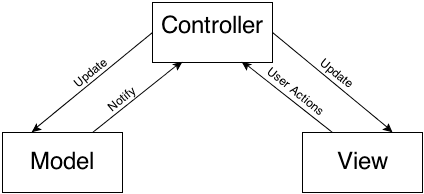
As far as the Controller is concerned, it finally, collects everything together. However, the controller is known for its complexity due to the logic associated with the model. You can also look forward to using a more advanced pattern called model-view-viewModel (MVVM).
Adapter
The adapter is a structural pattern that helps objects with incompatible or mismatched interfaces to work simultaneously. The adapter would encapsulate the object dealing with the meters and converting the data into feet.
As such, the Adapter is usable during the implementation of the third-party classes when there is a mismatch in the interface and it does not tally with the rest of application code. You can also use it when you have to employ various existing subclasses and they are not complying with a specific functionality.
The Calendar and the Event Management iOS app is a perfect example to highlight the Adapter method. You have to incorporate the EventKit framework and adapt the Event model from the framework to integrate the calendar. The Adapter encloses the model of the framework to make it compatible with the model of the app.
Decorator
As the name suggests, this pattern assists in adding the new functionalities to an object and wrapping them in wrappers. Thus, is also known as the Wrapper design pattern. It helps to add the behavior and responsibility to the object without the need to change the codes.
The decorator offers the advantage that you don’t have to view the source code when using the third-party libraries. An ideal example of this type pattern can be put forward during the integration of data management in the iOS application.
You will need two types of decorators; EncryptionDecorator and EncodingDecorator used for encrypting and decrypting data and for encoding and decoding.
Facade
The Facade is a useful pattern offering an easy interface to libraries, frameworks or the complicated group of classes. The developers don’t need to show a number of methods with various interfaces.
It helps in creating your own class and wrapping the other objects in it offering a simpler version of the interface for the users. Facade is also helpful during the decomposing of subsystems into different layers.
The example of Facade can be cited when you are implanting the audio recording and playback functionality into your iOS app. The Facade helps in hiding the file system.
3. Behavioral
The Behavioral Design Patterns are rather useful in getting across the common communication patterns between the units and integrating these patterns. It also includes some important methods such as the Template Method, Observer, Momento and Command including others.
However, the fact is that most of the behavioral patterns aren’t used or employed rarely. So, we would discuss the important ones.
Template Method
The Template Method is a behavioral pattern that is usually considered as the backbone of the algorithm and provides the responsibility to the subsystem phases. This helps subclasses in redefining the phases of an algorithm without the modification of overall structure. The algorithm is divided into a number of steps and each of these steps are described in different methods with the help of template method.
The example is as follows- You are building software to take and save the pictures for which the permission of the device camera (iPhone or iPad) and photo gallery is important. Hence, you can implement the PermissionService base class with particular algorithm.
You are required to develop a couple of subclasses in the names CameraPermissionService and PhotoPermissionService, which would reinvent some steps of algorithm and others would remain the same.
Observer
In this pattern the object basically notifies the other objects regarding their change in the state. One object signs the changes of the other one. The example is that of Push Notifications.
Momento
This pattern helps in saving the objects like UserDefaults, Archiving and NSCoding protocol, using the CoreData.
Command
In the Command Pattern a method is linked up with an action touch to get an interface.
The Concluding Lines
We have nearly discussed some of the important design software patterns that help in developing the iOS apps when using the Swift language. However, there are many other design patterns that you can also use according to the requirement of the project.
Choosing the appropriate design patterns is quite crucial as it allows you to develop a more responsive and comprehensively functional app with more security. The design patterns make the development process simpler. Moreover, it also becomes easier to upgrade and maintain the app. Your app would be more convincing to publish in the App Store.