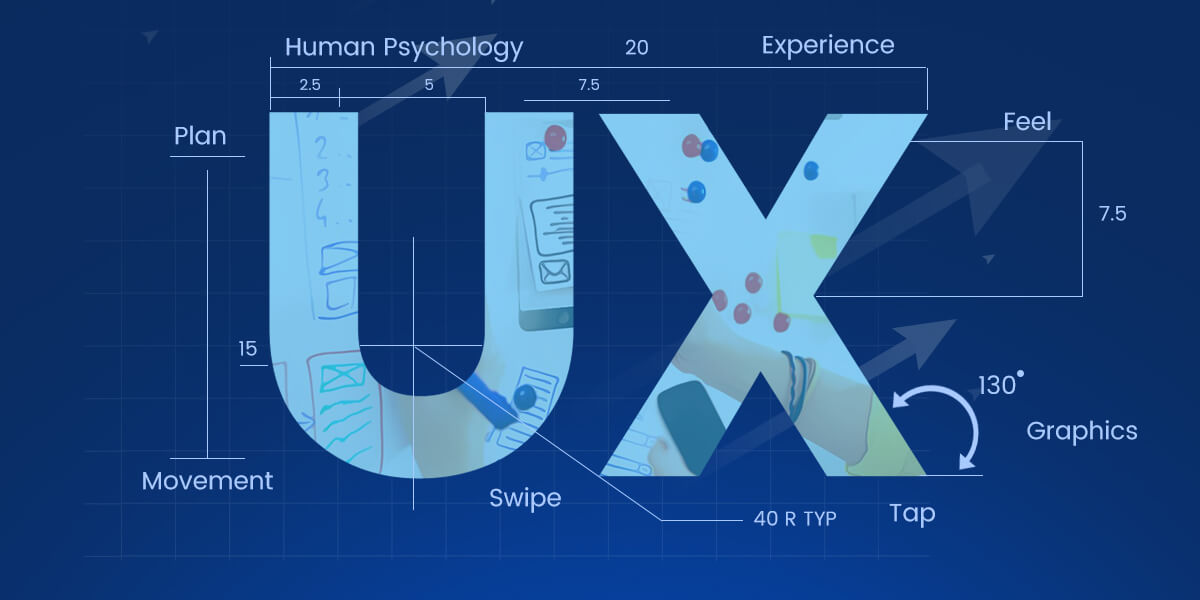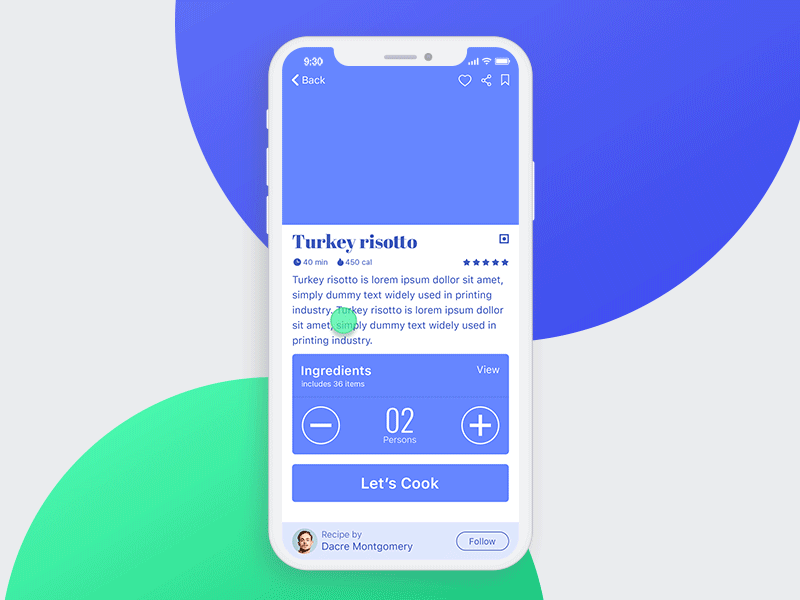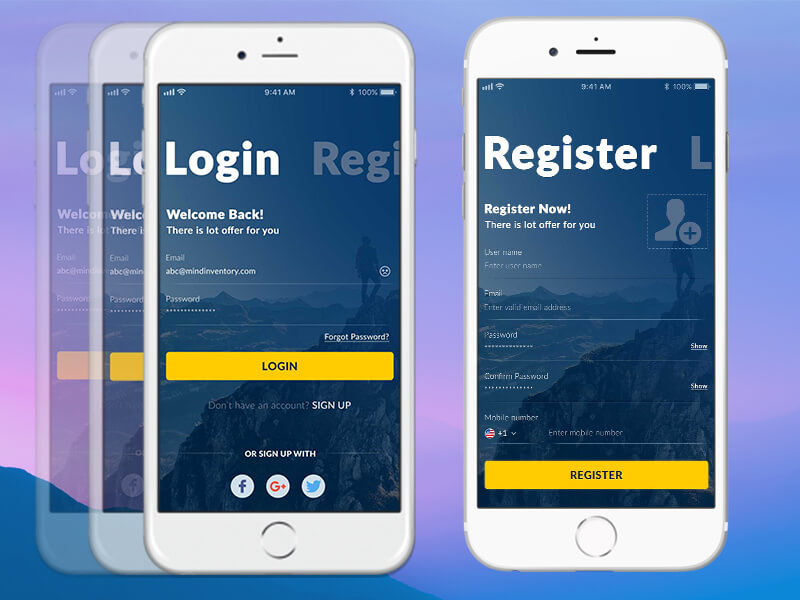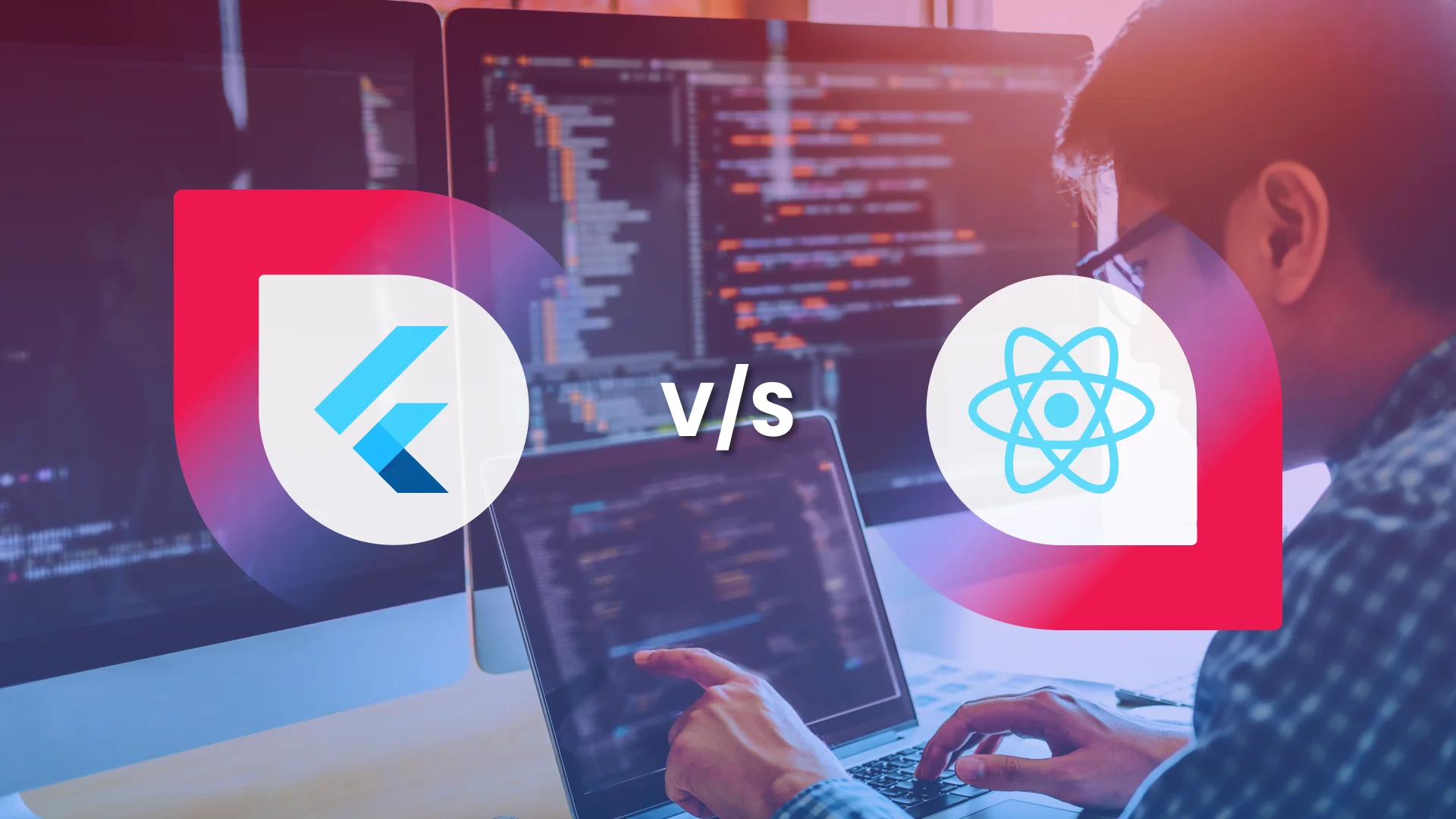How to Improve the User Experience of your Mobile App
- Mobile
- July 2, 2018
How would you define the success rate of your mobile application? Obviously, each of the app developers strive hard to create and launch an app, which gets the same sweet taste of success as WhatsApp, Facebook, Uber or Amazon. If you want your app to be in the same line as the as these popular apps, it has to offer an all-round performance.
Choosing the appropriate platform and stuffing the optimal features is one flip side of the picture. The User Experience (UX) is another vital aspect of the coin that will determine whether it would remain on the user’s phone screen for long or the users would simply churn it out.
Now, let’s analyze a few facts and figures and see how the User Experience can make your app successful or unsuccessful. According to one of the statistics, 61% of the users have positive views about the companies offering good mobile experience.
On the other hand, one of the other stats indicates that 52% of the users are likely to less engage with the company offering bad mobile experience.
The User Experience is considered as one of the most vital designing tools as it makes the navigation of the app easier and also user-friendly.
In addition, it also helps to create the brand awareness. Most of the mobile apps have gained the public attention due to their exceptional UX designs.
Making the Mobile App Navigation Better
The navigation is one of the most essential aspects of the good UX design. The app navigation must be faster and easier so that the user gets the satisfaction level he is looking for.
You can provide with an informative tour screen, which would be beneficial for the user when they are operating the app for the first time.
The users will be able to find the information and helps in decreasing the churning rate of app. The app designers need to pay attention on bettering the on-boarding experience as according to one of the stats, after the true on-boarding experience, only 9% of the users abandoned their apps and 61% of the users will visit the apps 11 times more.
However, on the contrary, if the navigation is not up to the mark, your app will suffer as it would be very difficult to engage the users. So, try to keep the tour screen short.
Read also: Avoid Committing These UX Pitfalls When Designing an App
UX Design Compliments the Battery Life
The users have often alleged that some of the apps tend to consume a lot of heir phone battery and thus it drains out very fast. The users are very careful about their battery and would shun your app immediately if it is getting exhausted way too quickly.
So, you have to ensure that your app does not eat much of the battery along with other important resources like data and memory.
Knowing Who Your Target Audience is
The familiarity of who your specific target audience is not only applicable when you are deciding the platform of the app or selecting the features, but it also becomes crucial when you are designing the mobile app UX.

Thus, even before you start to develop the wireframe know your users and also be familiar whether they are experienced or first time users.
It would be better and recommended to go through the user’s reviews and feedbacks thoroughly on various apps of the same category. This would probably give you an idea about what people in general are looking as far as designing of the app is concerned.
Read also: Tips on How to Identify the Target Audiences for Mobile App
Creating More Interactive Designs
If you want people to fall in love with your app designing skills, then you must exhibit how you interact with the mobile app. This means your app design has to be highly interactive.
By interactive design, the app designer pays attention on developing eye-catching web interfaces using the logical and creative imagination in the process. In addition, he must also use the latest trends and techniques to achieve the desired output.
Read also: Importance of UI/UX Design in Mobile App Development
Simplifying the Signup Process
As you must be well aware that most of the apps today have a signup process, where the user has to enter his email id or phone number along with the password.
However, all users are not tech friendly and may find this step difficult to deal with.
One of the major issues that complicate the problem is the lengthy registration process that can even frustrate and annoy the user. Well, this is known as the ‘The Least Effort Principle’, which means people will take the least effort in order to get a result.
The users don’t like their screens slowing down and more importantly consuming more time in opening a page they want to. Remember, you have to keep the registration page as short and simple as possible because users don’t have time and energy.
Avail only the most necessary information to create an account. Even if you want to get additional information, keep that for later stages when the users start using the app.
Useful Tips on Building an Interactive Design for the app
Matching the Industry Standards
Whether you are designing an app or an Android or iOS platform, you have to necessarily maintain the best standards that match with the current trends.
Avoid Unrelated Inputs
Don’t ask the users the unnecessary details if it isn’t required or very necessary. For instance, you don’t need to ask the birth date or address of the user unless and until you are making an app deemed fit for the adults.
Answering the feedback from Users
Well, it always nice you are responding well to the user’s feedback even if it is a negative comment. Try to be quick in your response.
Improve the speed of video and animation loading
You have to keep in check the speed of loading especially the videos and the animations if any. Slow loading will lead to abandon the app
Show the user the warning sign if they have done something wrong. Make smart use of the pop the button and snap back on tap.
Intelligently Using the White Space
Once the process of on-boarding is complete; the user at times becomes clueless regarding the next set of actions to be taken. This is mainly because they come across a white space or blank screen.
So, you have to make use of the white space or the negative space intelligently and play with the designing tools to increase or decrease the alignment size.
Focusing on the Accessibility
In a research it has been found that nearly 49% of the Smartphone users hold their devices with just a single hand and amid those figures 75% literally use their thumb to navigate the screen.
So, the point is that you have to design the screen accordingly so that it becomes easily accessible.
Improving the UX Designs through Colors
As an UX designer, you must know that the color plays a decisive role in app designing. So, you need to be smart enough to choose the right color and texture for the app that can draw the attention of the users.
In fact, color even influences the purchasing decisions of the customers.
Read also: The Importance of Color in Mobile App Design
Conclusion
The User Experience plays an important role in influencing the users and so the app designers need to pay very special emphasis on this zone.
The UX is a tool that enhances the experience of the users and makes navigation faster and easier. It is extremely difficult to craft a perfect UX app design as there always remains the scope for improvement.