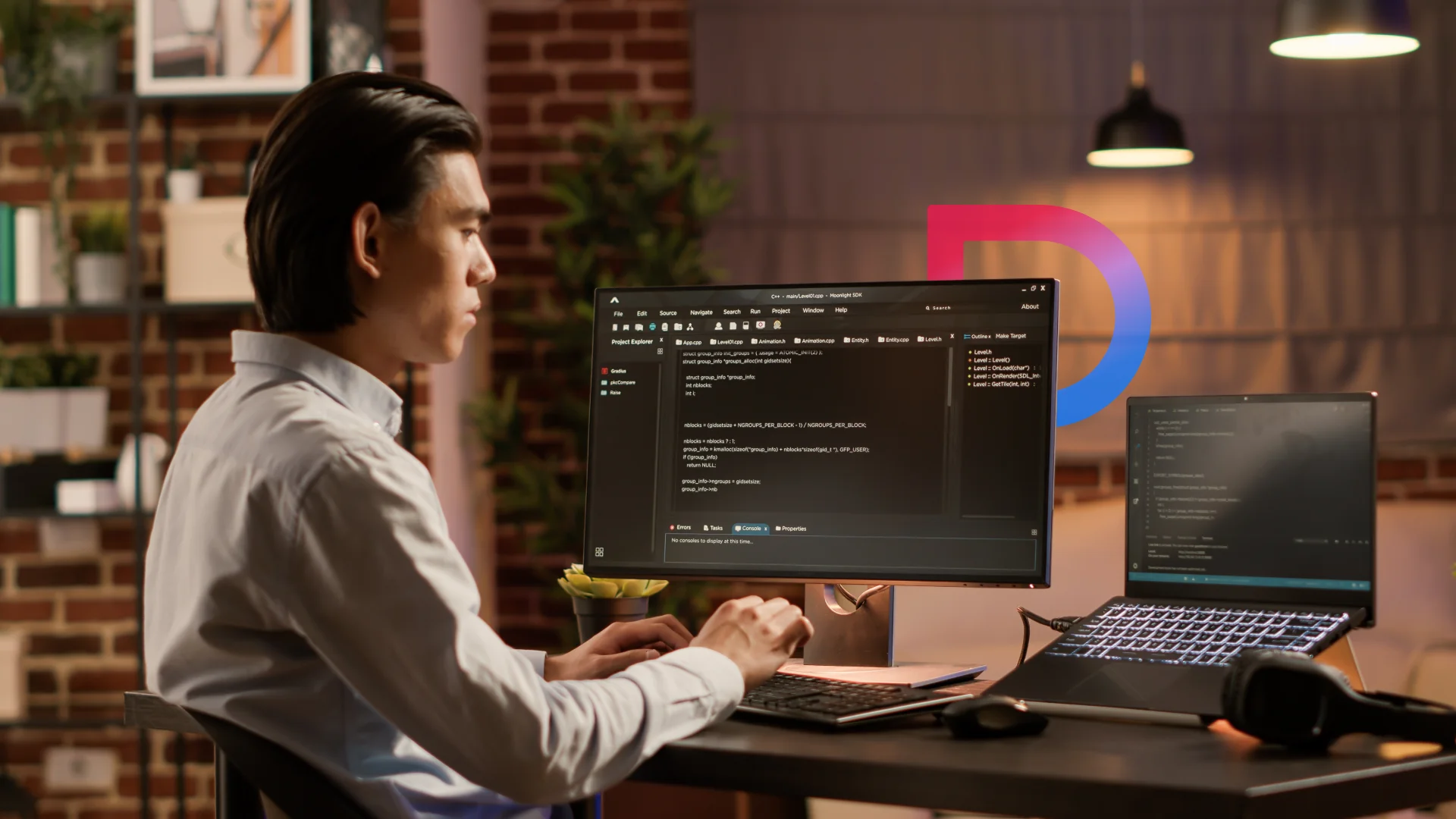Optimizing Website for Mobile? Here are the Mistakes You Should Avoid
- Web
- June 30, 2018
With Google punching up to the new mobile-first index, you got to optimize your website for smartphone users. Having your website mobile friendly will determine its display on Google search results. The primary idea is to help users get what they need, in a smooth, seamless way.
Due to the recent surge in mobile searches, Google tends to rank its search listings relying on the mobile version of the websites. Mobile traffic can bring a tremendous positive impact on your business.
Better pull strings early on, instead of falling off the search grid, no?
So, here are some mistakes that could turn off potential customers from your website.
Do not use multiple URL – play responsive and singular
Using different URL for desktop and mobile is only going to end up in customer confusion. Opt for a responsive website, built with a dynamic layout that adjusts according to the dimensions of any device.
When the website outlook is uniform across all the devices accessed by the users, it is easier to use and helps improvise the user experience. A single URL for mobile and desktop would also mean you have only one website to worry about instead of maintaining multiple.
Not enough mobile friendly?
Potential customers expect to get what they need from mobile site easily and instantly. Conduct detailed research on the layout preferred by your audiences. Alternatively, you may run the Google Mobile-Friendly Test on your website. Check if it fits the guidelines. The test acts as a quick analysis tool that helps reevaluate the website and figure out what changes you need to make.
The mobile version of your site should contain a display of readable text, integrated common software, links placed for quick tapping, and adjustable contents to ensure users don’t have to zoom. Co-ordination of research and input of viable content aid to enhance audience experience and they are likely to make the next visit.
Cut down visitor annoyance – be swift
Having a mobile website that takes ages to load is good for nothing. Make sure the load time of your website is as rapid as possible. Recent research provides that about 29% of the users will switch to another website if the ones they access are sluggish.
A recent survey stated that 53% of the users left a website which took longer than 3 seconds to load. Quick downloading shall multiply your ad revenue and boost visibility by 25%.
AirG Review say that visitor annoyance associated with the slow download is going to bring a website on lower ranks. It is vital to consider server response time, optimized images and browser caching.
Slay monotony – Add up Rich Snippets
Rich snippets are the additional chunks of information that help to improve website content. Displayed in the form of star ratings, author information, pricing, and images – these make your website authentic and interesting.
Google prefers such content. With Google recommendations, you succeed in getting more clicks, more views. Indeed a dreary task, writing snippets shall bring phenomenal payback.
Downplaying Important Calls to Action
Ever struggled to find a CTA on a page because it was too cluttered with images, design elements, and detailed text? Mistakenly tapped another link or button close by? If yes, then you do relate how frustrating could that be.
Getting a hold of the needs of mobile users is integral. They may be checking out your website on their way to the office or during meetings. They need an immediate response. Fixing every element from desktop site to mobile is not always the solution.
Use action words to help the users navigate through your site. Design CTAs that make them reach their desired spot right away. Scrolling through navigation renders to divert their attention. Place CTAs in the thumb zone – the spot that is easiest for the thumb to reach.
Non-playable content hits bad
At times, videos or gif images are not playable on smartphones. Mobile devices do not always support the content that asks for Flash player or the license constrained media. Users can be irritated when such features within your content do not work. Unsupported formats might make them switch to an alternate webpage.
For videos, try HTML5 standard tags rather than adding the unsupportive formats. If there is a transcript with the video, it would be a cherry on the top. It will make your site accessible to people who work with browsers that cannot play a proprietary video format.
As for the animations, quit Flash and use HTML5 animations that function across all browsers.
Conclusion
Mobile web surfing is growing at a rapid pace. Every recommendation from Google should be your top-most priority. Go an extra mile and make a move by Google’s ranking preferences. Remember that your mobile site has to be easy and enjoyable for the users.
Your visitors could easily leave your web page if it annoys them or takes a lot of time to load. If you do not optimize well for mobile, users will fail to complete your forms, your shopping carts shall stay lined up empty, and people will turn towards your competitor to accomplish their needs.
The landing page should be furnished with relevant CTAs, web content should be responsive, useless video/animation should be removed and loading time should be based on 5 seconds at max.
Cut loose from the mistakes you are making and witness your web traffic grow leaps and bounds.
About the Author:
Alma Causey is a Freelance writer by day and sports fan by night. She writes about tech education and health related issues. Live simply, give generously, watch football and a technology lover.