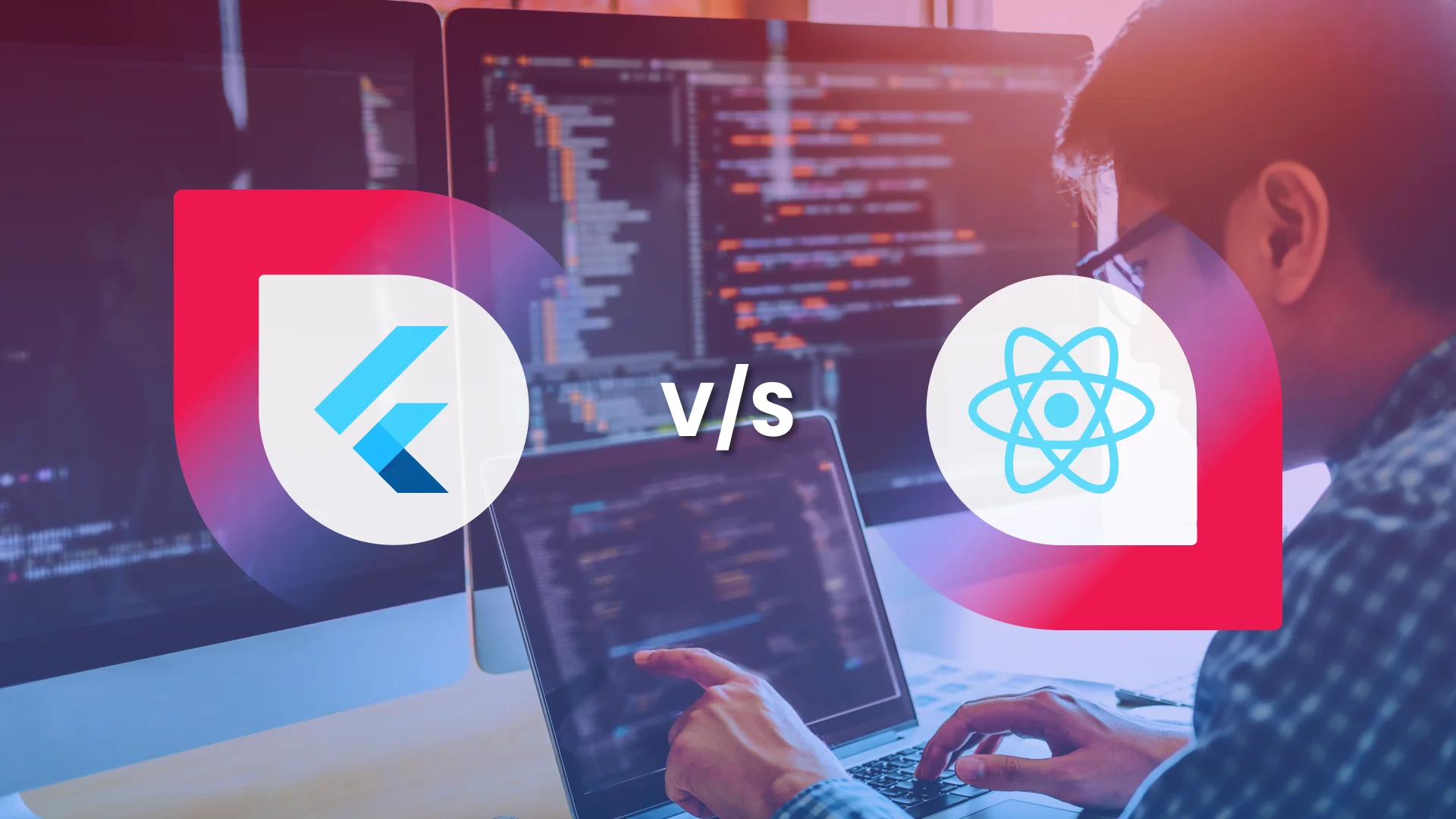The Ultimate Guide to Build a Parking App
- Mobile
- February 8, 2021
Parking applications are very popular these days. They help drivers save money and time. Moreover, these apps are extremely helpful for city infrastructure, as they eradicate the number of accidents, inner-city traffic, and enhance the use of space.
All in all, the smart parking market is booming now. It is predicted to develop to $11.13 billion by 2027, registering a CAGR of 12.6%. The high-end parking tech solutions are not limited by applications. Several tools are available on the market – from robotic space holders to community-based systems, with connected parking.
Nevertheless, when a response to parking difficulties is needed, apps cannot be replaced. Moreover, they are required for top-notch solutions like automated vault parking applications. For this reason, building a parking app may help you and your city as well.
Here, I have come up with a guide to help you develop a parking application. So, keep reading to know more!
Different Categories of Parking Apps
You must learn about the strengths and weaknesses of your competitors while entering a new market. Parking apps are available in different categories:
1. By Parking Time
Two app categories aim at various parking requirements. But remember that the app may have both options.
- Parking on the Fly – A few apps are particularly customized for discovering a parking space that is available on the spot.
- Parking in Advance – An on-demand parking booking application may permit users for paying beforehand to book a place before they decide to park.
2. By Geographical Coverage
While selecting a way for entering the market, a business should follow one of these 2 tracks:
- Focusing on Spreading Geographically – Parking apps can cover a few cities or the whole nation. Moreover, some offer international services also.
- Focusing on Localization – Apps for parking can be built for some megalopolis and attempt to cover as many spaces for parking as possible within the coverage location.
3. By the Approach of Discovering Available Parking Places
Many parking applications mark accessible parking places on the map. Other applications enable users to discover a parking area differently.
Some apps put GPS navigation at the core of their functionality, helping people go to a closer parking spot. Remember that parking needs not to be the single feature of a standalone app; it can be an additional feature as well.
4. By Payment Methods
You can download maximum parking applications for free. But these apps need in-app payment to reserve a parking space. They provide different payment methods incorporating PayPal, Apple Pay, and credit card. Even some apps allow drivers to pay by phone for parking also.
A few apps for parking let users filter parking choices by the type of payment. This incorporates cash payment for people who want to abstain from cashless payments.
5. By Parking Place
- On-Street Parking – A few tools help you leave your car somewhere temporarily alongside the footpath or anywhere on the street.
- Off-Street Parking – This can both indoors and outdoors. It incorporates driveways, parking garages, and private areas.
Both on-street and off-street tools can serve as an application for accessible parking lots or have a lot more features like reservation and payment.
How Does a Parking App Work?
Are you planning to create a productive parking mobile app? Then, you should first look into the ways it would function for users. The users of a parking app follow some easy steps for reserving parking spaces for their cars promptly:
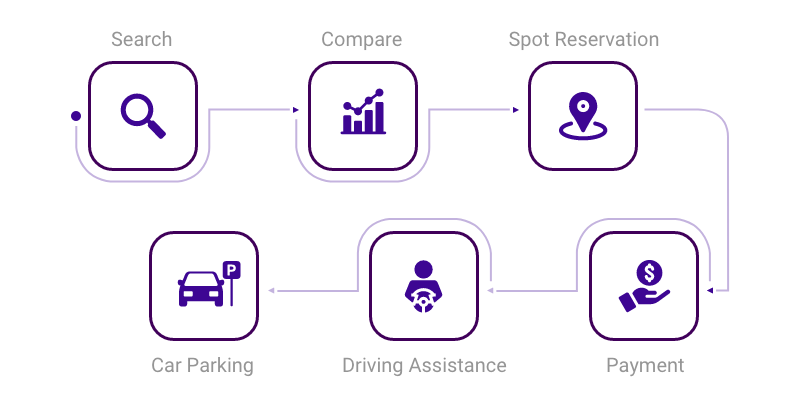
Step – 1: Search
The Users of parking app use GPS for entering their car location details or type the same manually. This enables them to discover the closest area accessible for parking their cars.
Step – 2: Compare
The app for parking provides its users with an array of parking choices to select from. Users can compare those parking choices depending on the distance from the car location and the price.
Step – 3: Spot Reservation
Depending on the price and distance comparison, the car owners can reserve their chosen parking space and then receive the passcode for it.
Step – 4: Payment
Users get the choice of making payments for spot reservations through cards or cash payments later.
Step – 5: Driving Assistance
Users can use the in-built navigational assistance of the parking app for driving away to the parking area.
Step – 6: Car Parking
Now drivers can park the vehicle in the reserved slot.
Now that you have a basic concept about how mobile apps for parking function, let’s explore their business models and see how these apps’ businesses operate!
Parking App Business Models
A parking app can have many functions, from navigation depending on GPS to online payments. In case you want to develop parking app, you should have a business strategy. There 3 basic business models to follow:
1. Navigation
This is the fundamental option as it offers users a major function, i.e. finding a parking area near the vehicle’s location. A parking app based on navigation cannot reserve a free parking lot. Nevertheless, these are ideal for an MVP version to begin the business.
2. Navigation & Booking
This one is more complex than the previous one. It enables users to find and book the selected parking space. Moreover, it can allow the driver to navigate to the reserved area.
This app usually offers a flexible payment system. Hence, users can pay in cash or by credit card. Also, there are features like navigation back to the parked vehicle or adding additional parking time.
3. Complete Parking Solution
Building a parking app with a complete set of functionality can be costlier in comparison with the aforesaid ones. These apps fully fix the parking issues. They enable users to reserve parking spaces. Moreover, ordering door-to-door service is also possible. There are valets that usually take and park the vehicle.
Users have to book the parking lot in advance and select the place and time to provide the keys to the valet. The valet then takes the vehicle, parks it, and gives it back to the owner at the scheduled time. This service is fully secure as users can check the photo, reviews, and everything else about the valet.
Features to Add for Developing a Parking App
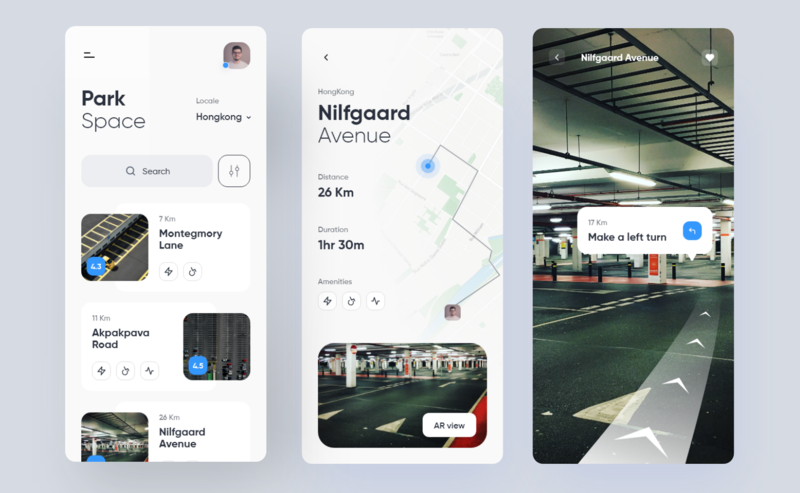
Developing a parking app needs a selected set of features. Generally, they are classified into 2 types as per their complexity: Basic and Advanced. You can build an MVP with a few basic functions and then add some robust and advanced features.
MVP enables you to release an application and get user feedback. Depending on that data, you can determine what features you will add.
Basic Features of a Parking App
- Searching – The searching procedure must be as simple as possible. For example, the application can provide the nearest area in one click.
- GPS Tracking – To build an easy-to-use app for parking, you must add a GPS tracking feature. This technology enables to discover the car location and decides the distance to the closest parking area.
- Price Comparison – Parking apps basically offer a chance for comparing prices. Hence, it’s simple for users to find the most cost-effective place nearby.
- Booking – This feature enables you to book a parking area. Users can discover a place according to their budget and pay it in advance on a daily, weekly, or monthly basis. It helps abstain from everyday booking.
- Different Payment Options – Users must have different payment choices for feeling secure and comfortable. Hence, you should integrate services like PayPal.
Advanced Features of a Parking App
Although basic features are sufficient to introduce an app for parking, you need to add some complex functionality for attracting more users and making your app exclusive. Here are some advanced features to add while developing a parking app:
- Different Cities – A scope to select parking spaces in other cities is essential while traveling or during business tours.
- Push Notifications – This is one of the most important features for engaging users as you can send notifications about app updates, discounts, and more. Moreover, it’s good to notify users 15 minutes before the expiry of the parking lot. Users can extend the place or return to their car immediately.
- Heatmap – The app can display the busiest ways in real-time mode. Depending on this data, users can decide about their booking.
- Waiting List – Each driver has a preference for choosing a parking space. Hence, users will get notifications when a parking area becomes accessible.
- Tag Location – This feature enables you to save the area where you have parked your vehicle. Moreover, users can share the location of parking through messengers or social media.
Steps to Follow to Develop a Parking App
Steps for creating a parking application are well-explained and quite easy. Here are the steps you need to consider for parking app development:
1. Decide Your Objective
Everything starts with the basic interest of an application. What are the specific issues you will solve? Will it be parking assistance or a parking management app? Is it going to have features for discovering a parking lot and pay for that? Or, is it going to identify a totally different issue?
2. Conduct Market Study
You must know about your competitors. Would your application work locally or will you prolong your existence to a worldwide market? What will make your app different? This is the perfect time to decide the ways of marketing and monetizing your application.
3. Find a Team of App Development
Everything is clear if you have your own team for app development. You only need to instruct them and check their progress. And in case you don’t have a team, simply outsource one. Ensure to select a reliable app development company that is highly experienced.
4. Make Your Technical Needs Ready
Your app’s technical needs come from its purpose. Defining the concept in general first, you can ponder the arrangement and prioritize your app’s features. Features like search, booking, or payment must be explained in user stories or a functional specification document.
5. Make a Great Design
After sorting all tech specifications, you should start the design, development, and testing procedures. You will get features and concepts combined in a clearer image in the design phase. The concept is to create a roadmap that will help you know the connection among all screens and the ways drivers can navigate through the app.
Since people focus a lot on app design, try to keep it convenient and user-friendly. A great design can help you gain more loyal users.
6. Consider Your App’s Technology Stack
You must consider the technology stack for your future parking app. It is responsible for your project’s scalability and stability. Apps can be cross-platform, hybrid, or native. All of them have some oddities that you should ponder in advance.
Here is a list of the technology stack you need for building your parking application:
- Swift for iOS
- Kotlin for Android
- Apple Push Notification Service for iOS
- Google Cloud Messaging for Android
- SQL or MongoDB
- Nginx
- Amazon CloudFront
- Google Maps
7. Develop and Test Your App
So, now your team will develop both front-end and back-end, setting up servers, databases, storage solutions, APIs, etc. After that, you will get your original app idea totally in place and test the app for understanding how it will really feel and appear.
8. Launch the App
When it comes to releasing a new application, app marketplaces have distinct types of policies. Hence, you must begin preparation for this phase ASAP.
On the basis of your marketing efforts, you can ultimately launch your app. Never forget to reach all early adopters and get the earliest feedback on the app for car parking.
9. Maintain Your App
The maintenance of your app engages in solving every possible bug and thereby enhances a developed app version.
How Much Does It Cost to Develop a Parking App?
Providing a precise cost for developing a mobile app for car parking is challenging for anybody. After all, the expense usually varies as per a client’s need, the app’s business model, features to add, and the tech stack you will need to use.
The cost estimation also depends on the hours needed for the development process. And this hourly rate depends on the country in which you are thinking to carry out your app-building process.
Nevertheless, as rough cost estimation for a parking app development, we can say that it comes around $30K to $40K.

How to Monetize Your Parking App
While developing an application for parking, you must explore four primary ways of monetizing. The options you opt for highly depend on your software program type and local regulations. Here are the ways of app monetization you should consider:
1. Ads
Rather than spending money, users need to invest with time and attention. Since the worldwide ad market is gradually increasing, placing advertisements might be an option for making money through your app.
2. Commissions
An application for parking can charge an additional amount for booking a spot, reservation, or payment.
3. Paid App
Undoubtedly, you need to deliver some highly-valued or unique services for making a paid app.
4. Premium Features
You can build a Freemium application but add some advanced paid features.
Final Note
So, this is everything you should know about building a parking app. You must prepare beforehand for the development process as there are many factors to concentrate on and features to add. The ultimate result depends on your app idea and the efforts of your development team.
FAQs About Parking App Development
The cost to develop a parking app depends on a bunch of factors like the app’s business model, the complexity of the design, features, country of app developers, technology stack, etc.
Parking app makes money in various ways like commission per booking, ads, marketing for parking owners, etc.
There are many popular parking apps available like BestParking, ParkMe, ParkingPanda, Parkopedia, Parclick, etc.
There are various things that annoy users like incorrect booking rates, little choice of parking places, poor information, design issues, etc.