A Comprehensive Guide for Live Video Streaming App Development
- Mobile
- September 24, 2023
From entertainment to education, business to social interactions, live streaming apps offer a platform for diverse content creators and viewers alike. Dive into this blog to explore the growth trajectory of the live streaming market and uncover the prime features for the video streaming app development that make the build captivating.
In today’s fast-paced era, the world has become more interconnected than before, and live streaming video apps have contributed to this growth. With these apps, you can connect with an audience while being in distant places, broadcast and share live events in real-time, and enable seamless face-to-face conversations across the globe.
You can do it all using app features within the confines of your location. It’s an exciting prospect, isn’t it? But have you ever thought about how these apps come to life? What does it take to execute the live video streaming app development process? You have but didn’t get the answer. Now, you will get it.
Our detailed guide on live video streaming app development will take you through the process and help you navigate the complexities of app development, ensuring your creation delivers a flawless live-streaming experience.
What are Live Video Streaming Apps?
Live video streaming apps allow users to broadcast, watch, and share live video content in real time on the internet. These apps are widely used for sharing a variety of content related to entertainment, gaming, education, business, skill development, product demonstrations, news reporting, social interactions, etc.
Users can live stream the content with the global audience using their device camera or screen. Live streaming also allows participants to send messages and give comments and reactions, allowing viewers to communicate with the broadcaster and other viewers.
Many apps also provide features for chat and content archive, broadcast saving, etc., making the content available for watching later. These apps are typically available on mobile devices, tablets, and desktop computers, allowing users to participate and engage from various platforms.
Facebook Live, Instagram Live, YouTube Live, Twitch, Periscope, and TikTok Live are some of the most known examples of live streaming video apps. These apps cater to a broad audience and have attractive features to enhance the streaming experience for broadcasters and viewers.
How the Live Video Streaming Apps Market is Growing Over the Time?
After the hike in global internet penetration, more people have access to high-speed internet connections on various devices, which has made it easy for users to engage with live-streaming content. Due to this reason, it is predicted that the live-streaming market will be around $247 billion by 2027 at a CAGR of 28.1%.
Advancements in technology, such as 5G networks and improved video compression algorithms, will enhance the content quality and accessibility of live streaming, encouraging further growth. With the evolving market, it is likely to continue expanding, with new opportunities emerging for content creators, businesses, and users alike.
Prime Features of Live Video Streaming Apps
Live video streaming apps have features that collectively create a dynamic and engaging experience for content creators and viewers. Here are some of the prime features of these apps:
User-Friendly Interface
A clean, easy-to-navigate, and uncluttered user-friendly design is a required feature for live streaming apps. In this feature, you must maintain a hierarchy flow and organize information and elements like buttons, icons, and fonts. The app interface should not overwhelm users with excessive information, features, menus, or options. Keep it simple while prioritizing important features and content.
User Profile
The user profile is a personalized space and allows users to manage their accounts, showcase creativity, and interact with other users on the platform. It displays follower counts and the number of accounts users follow, helping them build a community.
They can also control their accessibility and protect their identity using privacy settings. Using this feature, users can upload and manage content, view its performance, send direct messages, ask for help, and do many other things.
Live Streaming and Interaction
Live streaming enables content creators to broadcast all types of video content, such as video games, movies, music, product launches, tutorials, interviews, etc., in real time. Viewers can interact with creators and other viewers through live chats and comment threads. These live streams also support streaming on multiple platforms, including the web, mobile apps, laptops, smart TVs, etc.
Offline Streaming
Offline streaming enables viewers to download content onto their devices for offline watching. This feature helps a lot when users don’t have an active internet connection or want to save mobile data. You can also offer different quality options for downloads and allow them to choose from standard definition (SD), high definition (HD), or even higher resolution if available.
Video Playback Quality and Adaptation
Live video streaming apps offer multiple resolution options for quality adjustments. Viewers can watch content in SD (standard definition), HD (high definition), Full HD, 4K Ultra HD, etc. Users can choose the quality according to their preferences, device capabilities, and bandwidth.
You can also facilitate Adaptive Streaming over HTTP (DASH) or HTTP Live Streaming (HLS). These technologies allow viewers to adjust video quality in real time based on their internet speed. If their connection is weak, the app automatically switches to a lower resolution to prevent buffering.
Multi-Device Syncing
Multi-device syncing ensures compatibility across various operating systems and device types, including tablets, smartphones, desktops, smart TVs, etc. It allows users to create an account or log in to a central platform or service.
This account links all of them together, granting remote access to documents, media, libraries, notes, etc., from any connected device. Personal data, preferences, settings, and content are stored in a centralized server or cloud, maintaining the data flow.
Social Media Integrations
The feature facilitates easy integration of social media accounts and allows users to register, log in, or sign up for a platform using social media credentials. It also has share buttons to help users share videos, images, and other content on their social media networks.
Monetization Options
The feature gives multiple options for in-app content or overall app monetization. With this feature, you can generate revenue from various sources, like an advertisement, subscription models, premium content, pay-per-view, affiliate marketing, merchandise sales, sponsorships, channel marketing, licensing, etc. These options increase revenues without compromising content quality.
Search and Filtering
Live streaming video apps have a search bar in the user interface to allow users to enter related keywords, names, hashtags, etc., to filter the content accordingly. Users can search by categories, genres, and channels and find what they are looking for without going through all the uploaded content.
Analytics and Insights
Analytics and insights collect valuable data and record user activities. The feature displays the total number of views and viewers’ details while watching the live stream in real time. It provides the count of concurrent viewers, insights into their geo-locations, and demographic data like age, gender, interests, watch time, wishlist, etc. You can use this feature to improve the quality of live video streaming apps.
Support and Feedback
This feature assists users, resolves issues, collects valuable feedback, and helps improve the app’s functionality and user experience. Users seek help from the support center, knowledge-based articles, FAQs, and tutorials to solve common issues they are facing while navigating the app.
How to Develop a Live Video Streaming App?
Let’s discuss a step-by-step process to build a live video streaming app for startups and businesses planning to scale their landscape with this app concept:
1. Conduct Market Research to Identify Your Target Audience
Going ahead with the development process without proper research may bring more losses than gains. So, conduct market research after defining research objectives and clarifying the specific information you seek. Analyze your competitors to comprehend what’s working in the market and what’s not.
To gain insights into the competitive landscape, conduct a thorough analysis of other similar apps and identify their pain points, strengths, exclusive features, design layouts, etc. You can also notice other factors that are either the reason for their growth or downfall. Find out the negative and positive aspects because it will help you understand the process and things to avoid during development.
Check reviews and feedback from users to gain insights into the market demand and understand what users want from these apps. Find out the current and future market trends in live video streaming apps and monitor emerging technologies and content preferences. Analyze user behavior and content popularity using engagement metrics, social media platforms, industry reports, and app store data.
Summarize this data to understand what features you want in your app. Figure out how you want it to look and present in front of the masses. It will be easy for you to execute the idea if you know your objectives and aims.
2. Define the App Basic Features, Layout, and Concept
You should take a well-thought-out approach to define the basic features, layout, and app concept. To start with, acknowledge the development purpose, target audience, and growth goals. Before you begin the live streaming app development process, determine whether it caters to events, gaming, social interaction, or education.
Once you have a clear purpose, outline its required features, like user registration, profile setup, interaction tools, broadcasting capabilities, media, etc. Also, work on user interface design layout and add features like chat and reactions, content management system, monetization options, and security measures for user safety.
Choose an app layout and intuitive user interface design emphasizing simplicity, clarity, and immersion in the viewing experience. The layout must align with the concept and purpose.
3. Identify USPs for your App and Create a Prototype
Now, define the representation of key UI components like stream page, user profile, home screen, discovery, and notification interfaces. After deciding on layouts and features, move to the branding elements like name, logo, typography, and unique selling proposition (USP).
Remember that your USP could be anything like a unique feature or combination of features, such as niche content, user-friendly interface, and superior video quality. You can incorporate one of the best AI presentation makers in your work to further distinguish your offering by automating slide creation and improving presentation quality.
Just emphasize the uniqueness of your branding and marketing materials, making them easy to understand and specifying the best choices for users. Gather feedback and make changes in your USP while maintaining relevancy and appeal.
Keep in mind that a compelling USP attracts users and also keeps them engaged in your live video streaming app. After determining USP, create wireframes or mockups, visualize the user flow and layout, and build a clickable prototype for user testing.
4. Implement a Content Management System (CMS)
For mobile apps, consider using HTTP Live Streaming (HLS) for iOS and Dynamic Adaptive Streaming over HTTP (DASH) for Android. Now, choose a media server, streaming service, or cloud-based service according to your requirements and app infrastructure.
Connect with reputable CDN providers like Amazon CloudFront, Akamai, and Cloudflare. Choose the provider that delivers video content to users with low latency and high availability. Ensure the seamless integration of CDN with your streaming technology and opt for varying network conditions to provide adaptive streaming.
5. Create a Video Upload Strategy
For successful video uploads, implement upload features and upload progress indicators. Choose the features that support various video formats, resolutions, and aspect ratios. Ensure your users can select and upload videos from various sources, including device storage, cloud services, drive, etc.
Moreover, use a DASH and HLS tester before launching your app to make sure everything functions flawlessly across different devices and network conditions. The process will convert videos into multiple quality levels to accommodate different devices and network conditions. Also, ensure optimization of the encoding process for speed and scalability to handle a growing content library.
Now, develop a robust content management system to handle video library and metadata efficiently. Create a structured database to store video files and metadata like titles, descriptions, tags, and timestamps. Implement a user-friendly admin panel where content creators and administrators can manage videos, edit metadata, and schedule live streams.
Incorporate role-based access control, deploy moderation tools, and include algorithms for content archiving, automated categorization, and personalization. Lastly, implement automated workflows and integrate CMS with CDN to deliver a smooth streaming experience to your audience.
6. Build Robust Backend of the App
Develop backend infrastructure and integrate user authentication and authorization systems for secure access. Consider using technologies like OAuth, JWT, and OAuth2 for user login and session management. Implement features for real-time communication, enabling live chat, comments, likes, and reactions during video streams.
Consider using WebSockets or a real-time messaging service like Firebase Realtime Database or WebSocket libraries in your chosen backend technology stack.
7. Test and Deploy Your App
Take measures for data encryption, implement security headers, protect the app against SQL injection, cross-site scripting (XSS), cross-site request forgery, and regularly update dependencies to patch vulnerabilities.
Test your app rigorously for security, scalability, and stability. Build a disaster recovery plan to address unforeseen issues and data loss scenarios. Ensure the app’s compliance with relevant legal and regulatory requirements, including data privacy laws and copyright regulations.
Also read: How to Create an On-demand Video Streaming App Like Netflix?
How Much Does it Cost to Develop a Live Video Streaming App?
On average, the live video streaming app development can cost in between $20,000 to $100,000 or more, depending on the app’s complexity, features, and other factors.
The cost of live video streaming app development primarily depends on tech stack, complexities, required features, development platforms, USP, programming language, user interface design, and streaming infrastructure. It can vary according to requirements and the look and feel of the app.
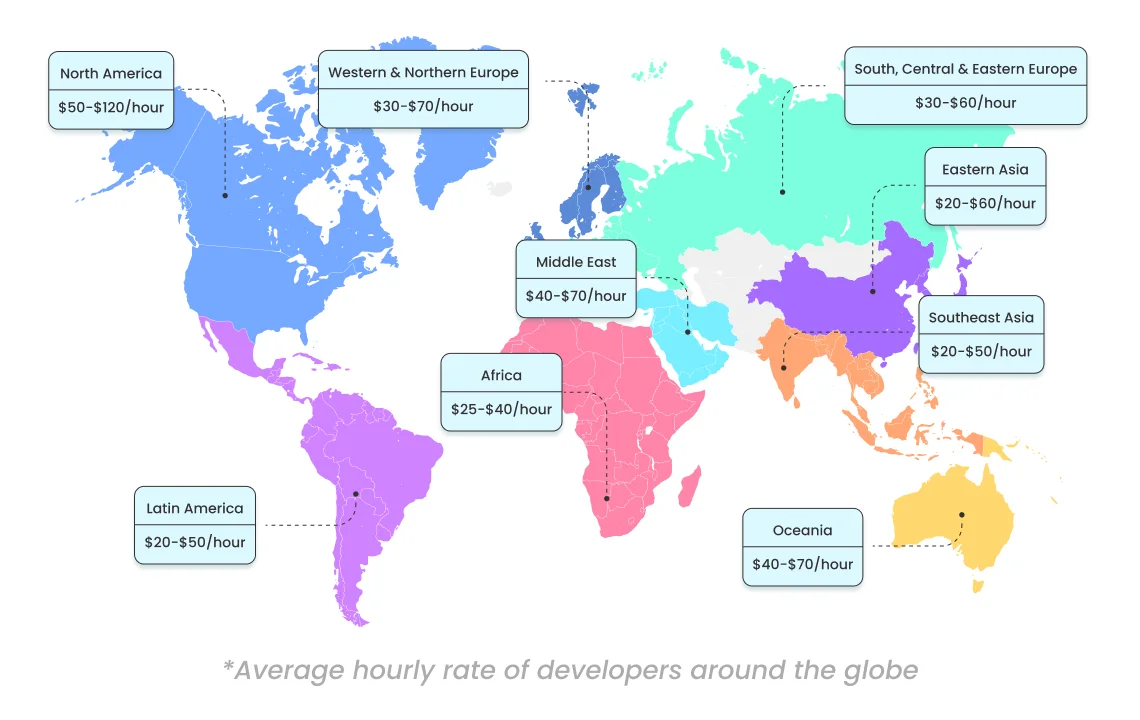
Along with it, real-time features, content moderation, monetization models, quality testing, ongoing maintenance, number of resources, development team location, deadline, and length also influence costs. There is a basic hourly rate for development but you must define your app requirements to obtain an accurate cost estimation.
Also read: How Much an App Development Cost – 2024 Detailed Overview
Benefits of Investing in Live Video Streaming App Development
Investing in live video streaming app development offers several notable benefits for businesses and content creators. Some of them are as follows:
Broad Audience
Through live streaming video apps, content creators and businesses can connect with a global audience in real time, expand their viewership, and explore new market opportunities. You can easily tap the international market and foster global inclusiveness.
Content Monetization
It is one of the prime reasons to invest in live video streaming app development. You can earn by displaying ads during live streaming, charging viewers for exclusive access or premium content, and using a pay-per-view model for specific live streams. It is up to you which model you want to opt for. Whichever model you choose, may acquire a huge number of users and generate higher revenues.
Brand Visibility and Marketing
You can use live streaming as an effective marketing tool to showcase products or services, engage with customers directly, host product launches or demonstrations, address issues in real-time, etc. The move will impact brand recognition and business growth positively.
Competitive Advantages
Industries for which live streaming is a new concept can bring better growth, especially if you are expanding in that industry. The investment in live video streaming app development may give you a competitive edge over others. It will allow you to stand out and capture a market segment that others may have overlooked.
Better Coverage
Live streaming apps expand the reach of events, conferences, seminars, and workshops, offering global exposure. It enables remote participation for users unable to attend physically and stores the content for future marketing or references.
Looking at the current market demand, developing a live video streaming app can be a rewarding venture. However, it’s a long journey that requires careful planning, technical expertise, and a commitment to user engagement.
To gain it, you must hire a reliable mobile app development company like MindInventory. With their expertise, the company will help you launch high-quality apps, connect with global audiences, foster communities, and generate high revenues.
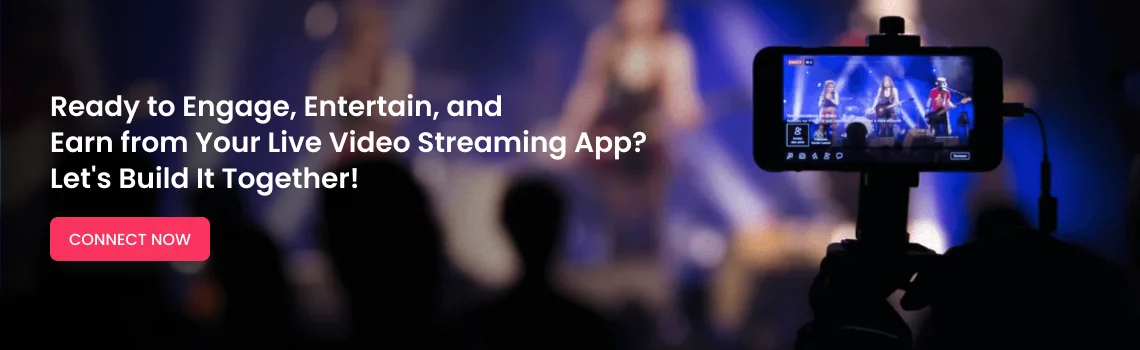
Why Hire MindInventory to Create Live Streaming Video Apps?
MindInventory has a proven track record of successfully developing live-streaming apps. Our team understands the complexities of real-time video streaming, including video encoding, content delivery, and ensuring a seamless user experience. We place a strong emphasis on user-centric design principles, making them feature-rich, user-friendly, and visually appealing.
Security is paramount to us. So, we implement robust security measures to protect user data and content, ensuring the privacy and safety of your platform. Our team encourages open and transparent communication with clients, providing regular updates and addressing any concerns promptly.
With our assistance, you can benefit from the technical proficiency and create a top-notch app that meets your objectives and delights your users.
FAQs on Live Streaming Apps
Developing a live streaming app involves several technologies and tools to ensure a smooth, scalable, and high-quality streaming experience. If making it specific, you can use streaming protocols like RTMP (Real-Time Messaging Protocol), HLS (HTTP Live Streaming), and DASH (Dynamic Adaptive Streaming over HTTP); backend technologies like Wowza Streaming Engine, NGINX with RTMP Module; cloud services like AWS, GCP, or Azure, programming languages like Swift for iOS, Kotlin for Android, Flutter or React Native for cross-platform scripting, and many others.
Developing a live-streaming app offers numerous benefits, both for businesses and users. It helps businesses provide their users with real-time interaction, reach a broader audience, have better monetization opportunities, better data collection and analysis for marketing and user experience improvement, achieve higher ROI with the dedicated target audience.
You can monetize your live video streaming app by following a variety of strategies, including ads into broadcasting, subscription models, pay-per-view events, in-app purchases, and direct donations. Additional revenue streams can include sponsorships and partnerships with brands, selling branded merchandise, content licensing, crowdfunding, and more.
Industries like Entertainment, Education and E-learning, News and Media, Sports and Recreation, and Religious and Spiritual, can make the most of live streaming apps.













