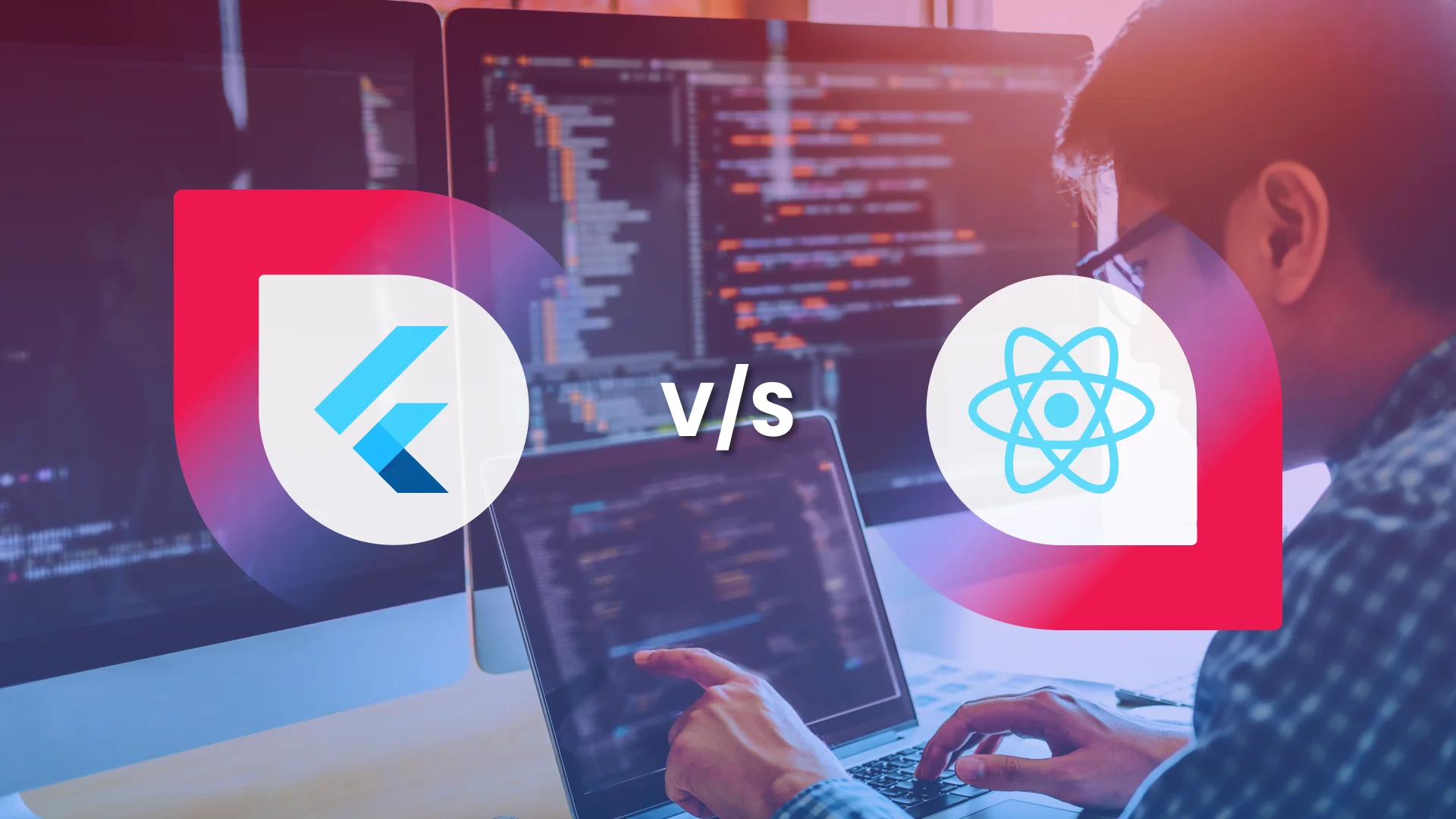The Ultimate Guide to Make a Calendar App
- Mobile
- December 8, 2023
Managing time can be challenging with increasing events and tasks. While many apps have built-in calendars, creating or integrating a calendar app can be complex. This blog explores how to create a calendar app, outlining important tools, technologies, and features.
Sometimes, it becomes difficult to deal with time because of an increasing number of occasions to attend and tasks to finish for work and leisure. Many apps have their in-app calendars. However, it can be challenging and complicated to create a calendar app from the beginning or integrate an in-app calendar.
To develop a calendar app, you need to consider many factors, such as defining your target audience and possible use cases with this concept, core features, and functionalities to include, design considerations to make it look unique, cross-device and account synchronization settings, API development and integrations, and much more.
As per Verified Market Research, the calendar app market size was last valued at $ 5.71 Billion in 2023 and is projected to grow to $16.37 Billion by 2030 at a CAGR of 10.4%.

As per the ECAL survey, around 46.7% of the users use mobile calendar apps and 23.3% use desktop calendar apps.
Among other calendar apps, Calendly found covering 26.71% of market share with achieving 61% YoY growth with 86% user base from Fortune 500 for automating appointment scheduling. Not just that it has also generated 318% ROI.
You also want to own such an ROI-generating calendar app. Considering that, we have created this guide that helps you make your own calendar app with information about selecting the right technology stack, considerations, and integration possibilities.
Why Should Businesses Create A Calendar App?
Businesses should create their own calendar app to unlock a myriad of benefits, such as enhanced productivity, improved collaborations, and more. But how does this calendar app hold the power to offer better business benefits? Let’s read further for better clarity:
Customization Opportunities
Every business has different needs and calendar that can do meeting scheduling and resource management work can offer better perks if customized as per business requirement.
With customized calendar app development, businesses can design their calendar app to meet their specific needs providing a unique user experience that off-the-shelf solutions may not offer. Also, they can scale the product to accommodate growing business needs, ensuring long-term usability and relevance.
Enhanced Productivity
Calendars with automation features simplify the scheduling of meetings, appointments, and tasks, reducing time spent on administrative work. If you integrate the task management system with this calendar app, it can help you prioritize and track your work, leading to better time management and productivity.
Improved Collaboration
Calendar apps often come with features that enable team members to share calendars, making it easier to coordinate schedules and collaborate on projects. You can also equip your calendar app with real-time updates, you can send real-time reminders to all your team members and ensure that all team members are on the same page, minimizing communication gaps and scheduling conflicts.
Better Resource Management
Using your own calendar app, alongside meeting scheduling, you can also manage the allocation of resources such as meeting rooms, equipment, and personnel, preventing overbooking and optimizing usage with resource availability tracking.
Data Security and Privacy
When you have your own multi-purpose calendar app, you get greater control over data security and privacy, ensuring that sensitive information is protected according to the company’s standards and industry compliance standards.
What Are The Different Types of Calendar Apps You Can Create?
In the digital world, the calendar is beyond its traditional application, which is as mentioned below:
Corporate Scheduling Calendar
Corporate scheduling calendar apps are specialized tools designed to help businesses manage their organizational schedules, meetings, deadlines, and appointments efficiently. These apps are essential for ensuring smooth operations and effective communication within a corporate environment.
The popular examples of corporate calendar apps are Microsoft Outlook, Google Workspace Calendar, Calendly, Asana, Trello.etc.
Project Management Calendar
Project management calendar apps are specialized tools designed to help teams plan, schedule, and track project timelines, tasks, and milestones. These apps integrate calendar functionalities with project management features like task scheduling and management, milestone tracking, resource allocation, team collaboration, and more that help teams ensure timely project completion, make better data-driven decisions, and effective resource management.
Popular project management calendar apps are Asana, Trello, Monday.com, etc.
Appointment Booking Calendar
Appointment booking calendar apps are the most convenient tools corporates can have customized for their business. It not only allows their clients/prospects to conveniently schedule appointments but also better track sources they are getting inquiries for better business decisions.
Popular tools used for appointment booking are Calendly, Acuity Scheduling, etc.
Industry-specific Use Cases of In-App Calendar
An in-app calendar increases the functionality of the app and provides a better user experience. In this busy and fast-forwarding life, who doesn’t need a smart calendar feature to automate their records and appointment-specific tasks?
With different feels, user experience, and layouts – the calendar app development process is the same, with a vision to help users manage their time and schedule.
If even not planning to make a calendar app as a separate product, industries find themselves interested in creating an in-app calendar or integrating third-party-related API.
So, Let’s have a look at industries that should build a calendar app:
1. Logistics
In a logistics application, nearly everything must be timely and scheduled beforehand whether it’s loading, shipping, or delivery. Hence, it is found as the leading industry to make a calendar app.
Uber Freight is one such example. It contains some interesting features with the in-app calendar. The carriers and shippers can check their past and future shipments and can select the date and time for the delivery.
2. Education
These days, online education is widespread. To make it more feasible, education platforms are also planning to build a calendar app or integrate calendars into their app for a better experience.
For scheduling home tasks, lectures, and Q&A sessions, an online calendar is accessed differently. There are also two categories, or you can say, use cases of Education calendar apps, including student planners and institutional scheduling.
- Student Planners are designed to help students track assignments, class schedules, and study times (e.g., myHomework, iStudiez Pro).
- Institutional Scheduling: Used by schools and universities to manage academic calendars, including classes, exams, and events (e.g., Blackboard, Google Classroom).
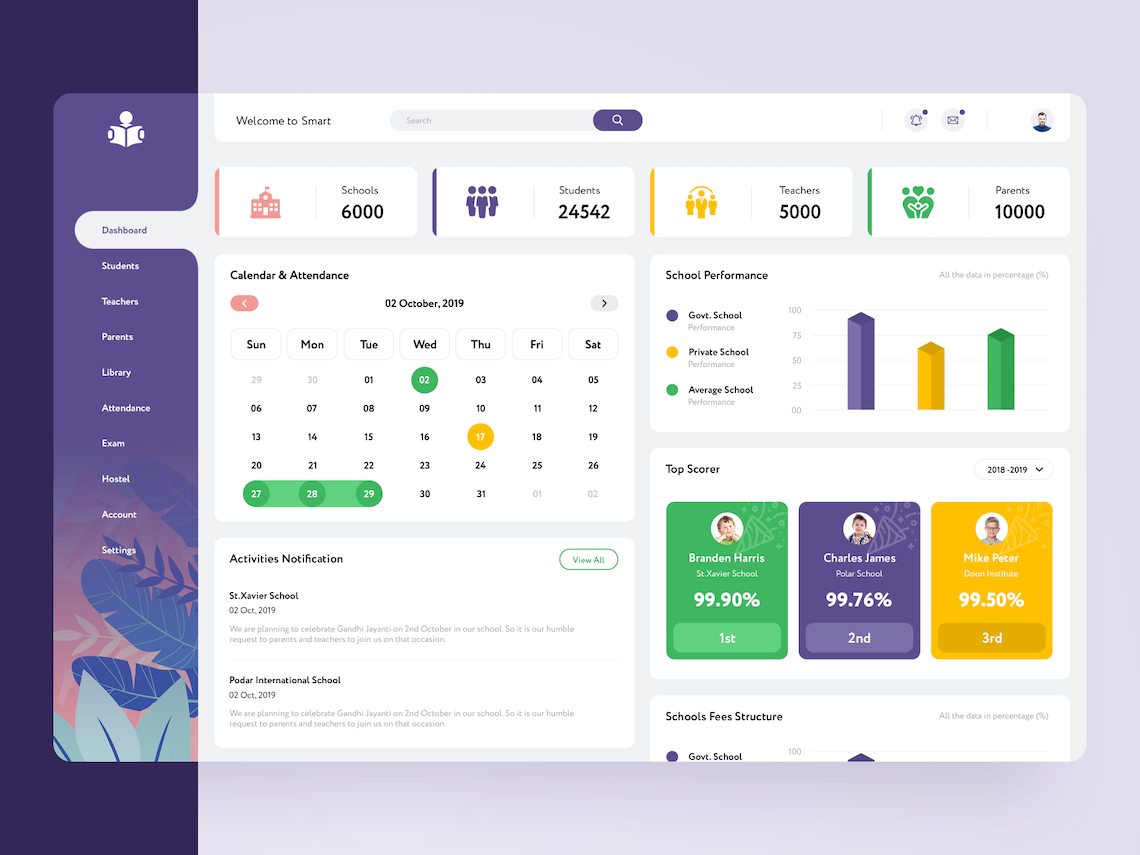
3. Parking and Transportation
In a parking app, users can discover a place by booking the time and date using the in-app calendar. Nowadays, scheduled taxis are popular. In a taxi booking app like UBER, users can schedule their rides and receive a reminder when the driver arrives at the spot.
4. Healthcare
Healthcare organizations make calendar apps or integrate in-app calendars for different reasons, like managing patient appointments, medication schedules, and medical staff shifts. Also, the calendar is used for tracking physical activities to fetch the right statistics at a specific time and planning training sessions. Similarly, doctor appointment booking apps like Zocdoc and Practo are offering.
5. Travel and Hospitality
Travel and booking platforms also use in-app calendars to provide their services. These apps are specialized applications designed that help users organize and manage their travel itineraries, bookings, and schedules.
6. Finance
There are two types of finance calendar apps, Bill Tracking and Investment Management. Bill-tracking calendars help users keep track of bill due dates and payment schedules. On the other hand, the investment management calendar app helps to schedule and track investment-related events and portfolio reviews.
7. Social Media Platforms
On social platforms like Facebook and Instagram, many events are there, such as concerts, group meetings, and conferences, which are notified when the events are scheduled to happen. Users can also set up a chat or schedule their messages or posts at a specific time on social media platforms to automate their marketing processes.
Hence, there are several reasons why the aforesaid industries need to focus on calendar app development, and you have two ways to do that:
- Either Create A Custom App From The Beginning
- Or Utilize An Already Existing Application Available In The Market
It is possible to make your own calendar app, following your objectives and needs. So, how will you make your own calendar app successfully? By targeting to add better features and functionalities.
Features and Functionalities To Consider For Your Calendar App Development
You must be thinking about what features and functionalities a calendar app could have. Well, as many useful ones as you can think of. Below are the calendar app features and functionalities you should think about implementing in your business-specific calendar app:
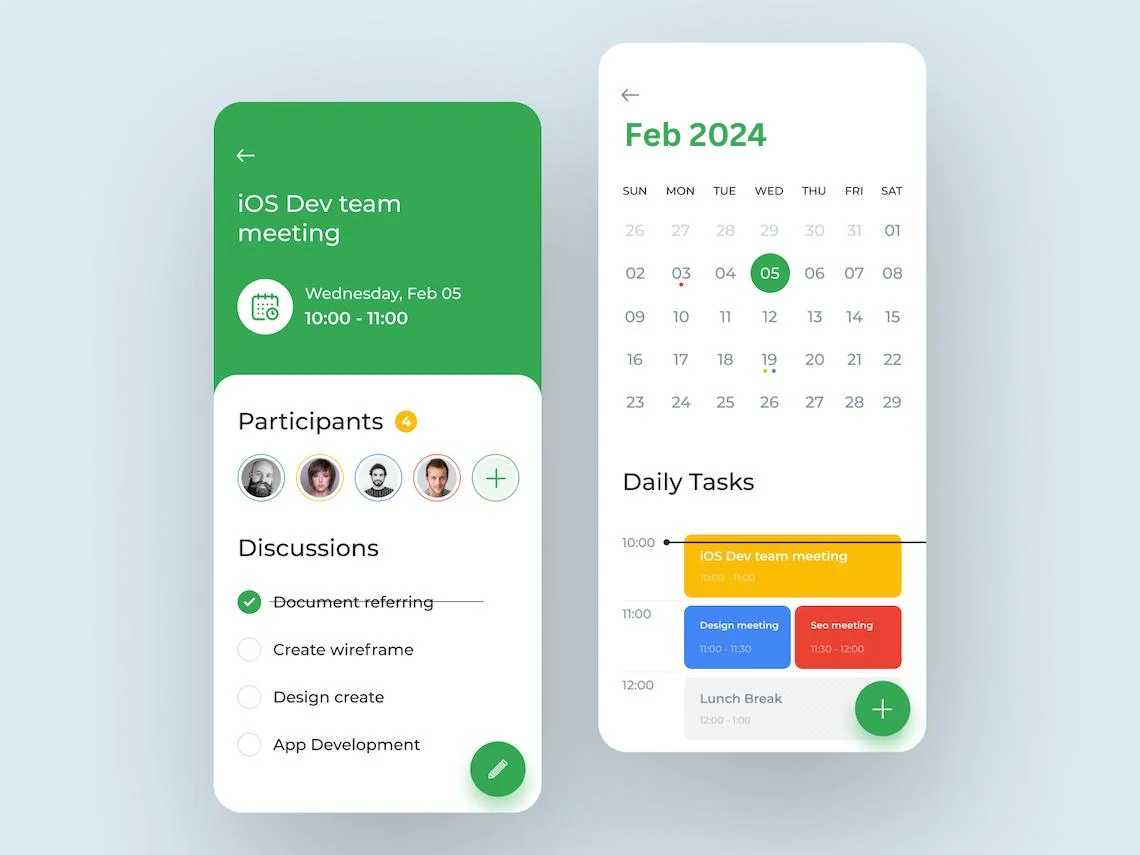
1. Setting up Reminders
The application aids reminder set up to prevent users from missing crucial deadlines and meetings. This is a benefit of an online calendar compared to a paper one.
2. Scheduling Tasks
Schedule your tasks and include them in the calendar events. When those tasks are achieved, mark them. This proves to be a time-saver as it reduces the requirement for forth and back among team members.
3. Time Block
Calendar apps are used to boost productivity and Time Block is one prime example of this. Schedule your timings to work on essential projects as they enable you to complete them in these blocks. It’s an indicator of businesses so none interferes in these times.
4. Booking Slots
If you work as a part-time professional with limited office hours to book meetings in a day, an online calendar is ideal for you. Take particular timings of a day and share them with others through a private calendar link. This is how others can click on the link to attend a meeting with you.
5. View Notifications
From new bookings and cancelations to new members in a meet, you can explore all activities that are relevant to users from the time they begin using the app.
6. Recurring Events
Repeat meetings or appointments are not uncommon. In these cases, online calendars help schedule a recurring appointment or event.
7. Resource Management
Include all appropriate resources in your calendar and assign them fast to the favorable booking slot by creating dependencies among them. Irrespective of the number of employees, or devices, streamline all meetings using this unique feature.
8. Contacts’ Availability
The online calendar helps decide the invitees’ availability upon scheduling an event. Hosts can simply convey event invitations to the invitees with many dates and timings. The application would convert the replies to an event promptly, which implies no forth and back calls, texts, or emails!
How To Create A Calendar App?: Steps To Follow For Success
Creating a calendar app is an exciting process, but it also requires strategic planning, considerations, and different steps based on the type and complexity of your calendar app development project. Below is the roadmap of your successful journey to creating a calendar application:
1. Define Your App Objectives
- Brainstorm your business objectives and challenges you’re planning to solve with calendar app development.
- What will be the type of your calendar app? Will it be a simple daily planner, a team scheduling tool, or something more specialized?
- List down features and functionalities of your calendar app, which could be vent creation, reminders, integrations with other services (e.g., Google Calendar), or unique functionalities (e.g., habit tracking).
2. Conduct Research and Decide App Development Type
- Decide which platforms would you like your calendar app to serve? Mobile app only, web platform only, desktop only, or all?
- If planning for mobile app development, would you like your build to be native Android and iOS specific or have a single codebase for both with cross-platform builds developed by Flutter or React Native?
- Are you targeting a broad audience for your calendar app development project? Then, you don’t need platform-specific features, a web app might be suitable. This can be built using JavaScript frameworks like React or Angular.
3. Leverage The Best Tools & Technologies for Calendar App Development
After you’ve planned everything about developing your calendar app, you must be thinking: which technology stack to choose for calendar app development?
The technology stack of an app is one of the most important parts. You should select the technologies that will assure your app’s scalability in the future.
APIs to Create a Calendar App
Apple EventKit
Apple provides several tools for building or integrating a calendar app. EventKit helps get calendar data; hence, it’s easier to build and edit events in the application. Furthermore, Apple offers EventKitUI with various interfaces for adding to your app.
Google Calendar API
Many people select Google Calendar for handling their events. Google made comprehensive documentation on the ways of applying the calendar to your app. You can integrate Calendar API with both web and mobile applications.
The Google Calendar API enables creating, viewing, and editing events in a calendar. Moreover, it explains how to use libraries and RESTful calls for various programming languages, such as Ruby, JavaScript, PHP, Java, and others.
Also, many other calendar APIs are available to make your app exceptional. Here are a few ideas:
- Nylas Cloud Calendar API provides features like reminders, scheduling, and others.
- SuperSaaS API enables you to send reminders and includes online scheduling.
- FX Calendar API integrates information regarding future finance events.
- Calendarific API helps developers include different public holidays in their applications.
For a better-detailed overview, check out tools and technologies for the calendar app development that we have divided into some categories:
| UI/UX Design | Sketch, Figma, Adobe XD, Adobe |
| Programming Languages | – Android: Kotlin – iOS: Swift – Cross-platform: Flutter or React Native – Web App: React/Angular/Vue |
| Calendar Integration | – Apple EventKit (iOS) – Google Calendar API – Nylas Cloud Calendar API, SuperSaaS API, and FX Calendar API (for financial events) |
| Calendar User Interface | – Web UI Interfaces: Webix, jQuery UI, iCalendar, Calendarize, Kendo UI – Android APIs and libraries: Event Calendar, Cosmo Calendar, CustomizableCalendar, AgendaCalendarView, SlyCalendarView – iOS APIs and Libraries: Calendar, CalendarLib, MBCalendarKit, CalendarKit, FSCalendar, JTAppleCalendar |
| Databases | MySQL, PostgreSQL, or MongoDB |
| QA Testing | Jira, git, Appium, Postman, Redline, Selenium |
4. Design a User-friendly Calendar App
Design plays a critical role in your calendar app development project, which must be done through professional UI/UX designers. You may not want to hire in-house UI/UX designers just to design your single product.
Hence, there is always an added advantage of opting to hire dedicated UI UX designers with extensive industry experience and who are up to date with the latest design trends.
5. Strategically Develop and Test Calendar App
Hire dedicated developers with specific experience to work dedicatedly on your calendar app and offer you a robust app solution that meets your requirements. At the time of calendar app implementation and testing, you should prioritize app security and data privacy by complying with GDPR and industry-specific standards.
6. Deploy The App and Maintain It As Per Trends
- Once your calendar app is functional and tested, deploy it to the appropriate platform (App Store for iOS, Google Play Store for Android, or web hosting for web apps).
- Gather user feedback and iterate on your app with updates and new features based on user needs.
Things to Consider When Developing a Calendar App

After assessing current calendar solutions available in the market, we have compiled some essential points:
1. Sync Capacities
Presently, users have many gadgets. It must be simple for them to utilize your calendar not just on mobiles but also on laptops and tablets. You must make sure that your app is synchronized across all connected gadgets.
Moreover, for business requirements, it should provide sync with iCloud and Google. It enables scheduling events around planned things.
2. UI/UX Design
Want to make a calendar app that is user-friendly? Then you should ponder UI UX design services. A trained designer can produce an engaging interface with straightforward and easy navigation. Among the current design trends, there are simple forms and bright colors.
For instance, you can select a vivid but minimalistic design. It helps users focus on app features.
3. Access to Hardware
To boost security, you can utilize the hardware of devices. For instance, your calendar can use Force Touch or 3D Touch. Moreover, you can include Geolocation in the events.
4. Advanced Functionality
To acquire more users, you require offering cool features. For instance, for making an app more user-friendly and customized, you can provide users with a custom calendar application. It’s good to help users select various styles or convert the event’s color. Moreover, Google Calendar enables users to invite others to join events.
5. Speech Recognition
Maybe the most potential functionality that online calendars presently offer is utilizing the natural language for adding and editing calendar entries. Scheduling applications like Voice Calendar and Calendar have executed this feature successfully.
However, alongside all-in-one planners, some other applications like those for healthcare and parking can also enjoy the advantages of speech recognition technology.
To apply a speech recognition feature to an Android app, you can either use Google Assistant or integrate the SpeechRecognizer API. For web apps, use the Web Speech API and for iOS, use Apple’s Speech framework.
Others
- Start with a Minimum Viable Product (MVP) with core features and gradually add more based on user feedback.
- Ensure your app integrates well with existing calendar systems like Google Calendar for wider user adoption.
- Prioritize data security and user privacy by implementing strong security measures for storing event data.

How MindInventory Can Help You Build Your Dream Calendar App?
Creating a basic calendar and integrating it with an application does not sound very complex. However, in case you have some cool ideas to increase the features of your app or develop an unusual and new calendar app, it might take more work. By depending on the best calendar services and practices, you can build a calendar app or integrate a calendar with your app easily.
However, getting help from experienced professionals is always beneficial. Speaking of which, MindInventory can be your ideal application development company with experienced developers and designers at your service. Share your calendar app idea with us and get the best-fit solution to meet your needs.
FAQs About Calendar App Development
It can be tricky to say the cost of developing a calendar app, but if you consider the tentative range, it can cost around $10,000 – $75,000+. Top factors influencing the cost include app complexity, development approach, team location and experience, features and functionalities, design complexity, and more.
If we consider app complexity, then a simple calendar app can take up to 1-3 months, a medium complex app can in between 3-6 months, and a highly complex app can take around 6 months – 1 year and even more. When calculating the timeline for the same, the app architecture, the experience of the developer working on this project, requirement changing frequency, and a lot more influence the same.
The process for the Android calendar app is similar to the normal app we develop, with the only difference of leveraging Android APIs for the calendar app, including Calendar and CalendarContract and libraries, like Cosmo Calendar, Event Calendar, SlyCalendarView, AgendaCalenderView, and CustomizableCalendar.