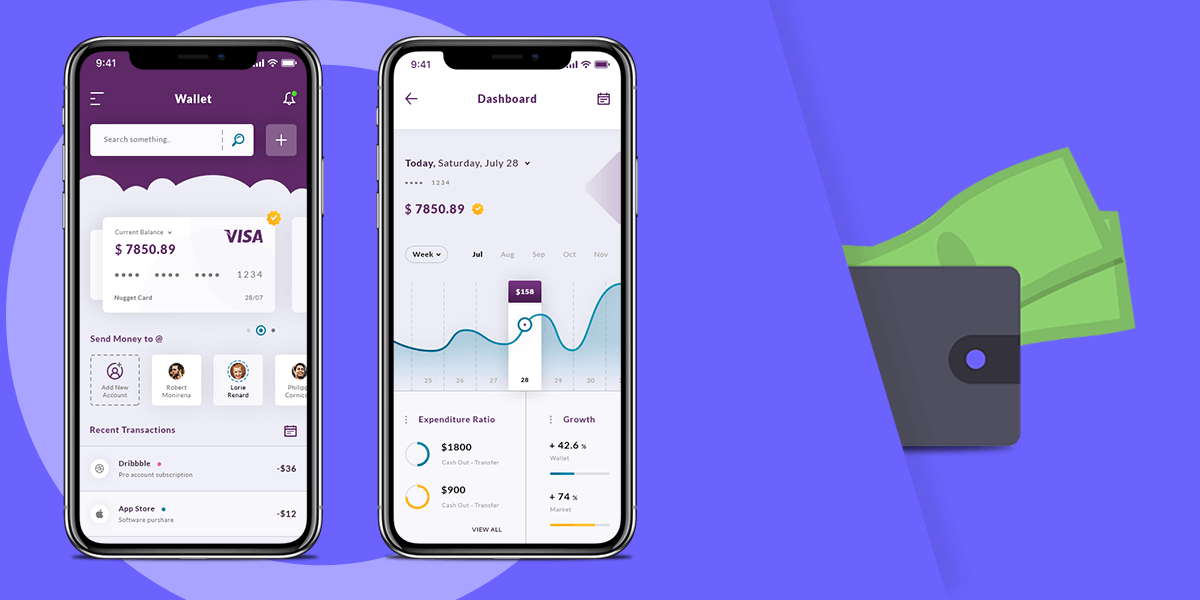eWallet Mobile App Development: Key Features and Cost Estimation
- Mobile
- November 19, 2018
With mobile devices and apps hogging the light, payment methods have gone digital. Initially, people moved out of traditional norms such as paying in cash to more advanced and faster technologies such as internet banking and paying through debit or credit cards.
But as they say that technology is on constant evolution and transiting to new phases, we have seen an emergence of a new player; the eWallet mobile app, setting up one record after the other.
The mighty successful stories of Paytm, MobiKwik, PhonePe, and others have been truly inspirational. Paytm for example, has more than 450 million registered users.
The same can be said about other mobile payment apps too. However, we talk about the global scenario then WeChat Pay is leading the way forward with 600 million worldwide users, followed by AliPay having 400 million users on the board.
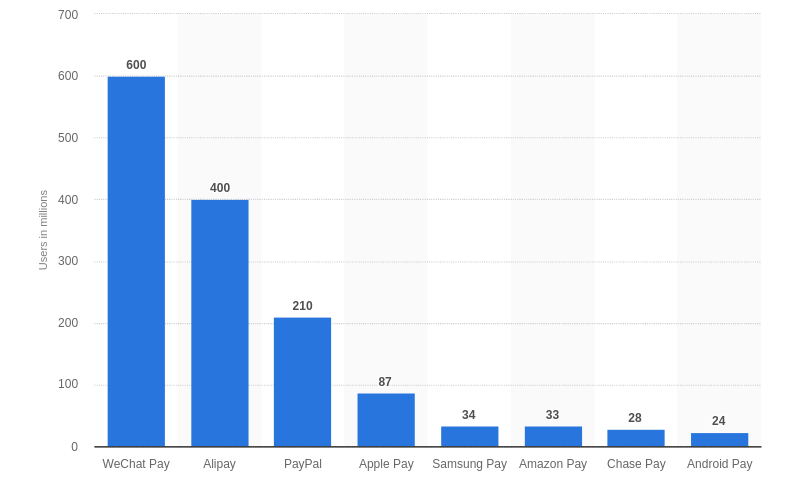
Furthermore, Market Research Future has presented a Global Forecast Report estimating that the eWallet market would grow at a CAGR of 15% and is expected to reach around $2100 billion within a span of six years from 2017 to 2023.
Technologies that are used in eWallet app development
The eWallet apps are becoming smarter and operationally superior with the integration of future technologies such as the Near Field Communication, Bluetooth, Beacon, scanning of the QR codes, and Blockchain technology.
Let’s analyze these technologies in some details:
- The Near Communication Field or the NFC is one of the future related technologies that help in information sharing as well as transferring of money with great ease. The eWallet apps are using the NFC technique facilitating their users to send money without applying contacts.
- Most of the eWallet are integrated with the facility of the QR code. These make making payments very convenient. You can send the money usually to your known acquaintances or the ones connected on your social media. Here you need to scan the QR code on the other person’s device when conducting the transaction.
- If you have to make payments to individuals who are within close proximity, then you can choose the Bluetooth and the Beacon technologies. This is a fast, secured, and reliable method of making the payment.
- As time is proceeding ahead, the eWallet apps have also begun using Blockchain technology, which is developed to initiate the cryptocurrency. This method is highly secured and encrypted. But many governments have still not legalized cryptocurrency and so you cannot implement this technique if you are building the app for a particular region.
- Lastly, there are specifically built payment apps to fulfill the business purpose. Using this type of eWallet, you can transfer a lump sum without any element of risk as there is no third party involved here.
The Vital Features of eWallet Mobile App
For a better understanding, it would be convenient to categorize the important features of the eWallet App into three zones:
- The User Preference Features
- Features Important for Admin Panel
- Additional Features
Features Essential from the User Perspective
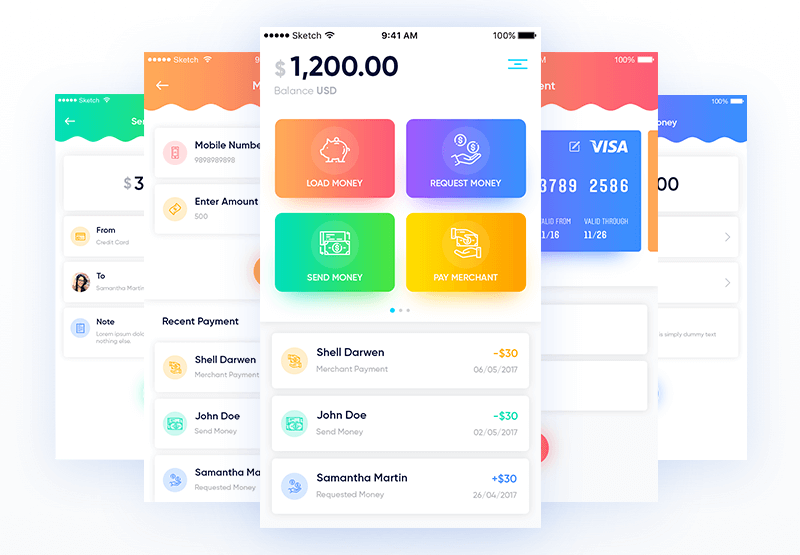
1. User Registration
At first, as it happens with most apps, the user has to register his account on a compulsory note. He has to use his mobile number and email id. He would receive a verification code and upon entering the code, his account gets registered. Some eWallet apps also use the KYC (Know Your Customer) to secure the transfer of money.
2. Linking the Banking Account
In the next step, you need to link your bank account details with the eWallet from where you would be making the transactions and other payments. You can add your card details, CVV number, and date of expiry of the card. This information is highly confidential so be very careful while entering the inputs.
3. Adding the Money into Account
You have to provide the option of adding more money into their wallet. They can use their card details and use a 3D secured pin, password or use the ATM’s pin to add money.
4. Fund Transfer or Receive Fund
The eWallet offers you the option of sending money to someone either by typing the number of the recipient or by scanning the QR code. You can alternatively use NFC or the beacon technology for sending the money. The money can be received in the same way.
5. The eWallet Passbook
It becomes important to add an eWallet passbook using which the users will be able to check their transaction history. You can use the filter option to go for a more advanced search.
6. Sending Money Back to Bank
These days the eWallet apps are also offering an additional option where the user can send the money back into his bank account if he does not keep an excess amount in the wallet. And furthermore, each of the apps has set a monthly limit for using the wallet. You cannot do more transactions if that amount exceeds the limit. For instance, for Paytm the monthly limit is RS 10k.
7. Bill Payment or Recharge
The eWallet app allows you to pay your important bills such as electricity, water tax, and phone bill in the most convenient manner. You can also recharge your mobile phone or the internet broadband connectivity using the same app.
Read also: Tips for Integrating Payment Gateway in a Mobile App
8. Paying for Insurance
The app allows you to pay your insurance premium on time. In fact, you can also pay your income and sales tax with the help of an app.
9. Flight and Train Reservations
In recent times, eWallet apps like Paytm has introduced the facility of booking flight, train, and bus reservations using the app. You just have to enter your journey details and follow the easy steps to make the payment.
In fact, you can also book your movie tickets online and choose your preferred seat in the cinema hall.
Read also: Tips to Integrate Paytm Payment Gateway
10. Shopping for Grocery and other Products
The eWallet apps are extending the user-oriented features and in this context, they are offering online grocery shopping along with other category items such as accessories, apparel, household items, electronic appliances, mobile phones, and even cars and bikes.
11. Promotional and Discount Offers
Since the level of competition has grown higher, you need to offer promotional and discount offers to entice more customers. These can be displayed as a separate category under the name cashback offers, items under 50% discount, and so on.
12. Ratings and Reviews
Now, this is a crucial feature where you ask the user to rate the service of your app and also write a review on whether he is satisfied with the offers and deals. Based on the review you can better your services.
13. Order History
The order history shows the details of all the orders that the customer has made using the eWallet app whether it is paying a bill, booking a movie ticket or shopping for an item. In case, he has made a purchase of any item you also need to show him the status of his order and when it would be delivered; something that e-commerce app do.
14. Choosing the Preferred Language
You have to provide a series of various languages so that the user can select his mother tongue or native language and conveniently enjoy using the app services and offers. The language option must be added based on the region where your main target audience is residing.
For example, for Indian customers, you need to add all the major regional languages apart from English and Hindi.
Read also: How to Develop a Multilingual App that Outshines Others
15. 24×7 Assistance
This is one of the pivotal features keeping in view the user’s needs. You need to offer help to your customers in case they face any problem related to payment or any other service. It would be appreciable if you add the virtual chatbot service to better interact with the users.
16. Refer a Friend
This is a kind of promotional feature or tool where you ask or urge the user to spread the word for your app for which he would be offered exciting offers and attractive discounts on every transaction.
17. App Settings
The app settings also become pivotal as it allows the user to customize the app according to his needs. This would involve the profile settings, the payment settings, and security settings, etc.
The Admin Panel
After discussing the spectrum of user-related features, let’s now focus on what aspects are important from an admin point of view.
1. The Dashboard
The Admin panel has a single dashboard, which allows him to get information and data related to all the registered users. He can also view the real-time app analytics and keep an eye on the notifications that are being sent.
Read also: Tips to Choose the Right Database for a Mobile App
2. Managing the User Profile
The job of the app admin is to manage the profile of the user and also manage the daily transactions occurring through the eWallet.
3. Strengthening the Security Element
Since you are the owner of an eWallet app, your responsibility enhances in offering robust security without any compromise on any cost. The security features and tools need to be reviewed from time to time and it must be ensured that all confidential data is highly protected.
4. Real-time Analytics
It is important for the admin to remain updated with the real-time analytics so as to plan further strategy. This means he would know how many people are actively using the app and monitor the performance of the app at regular intervals.
5. Add and Block Users
The admin has the sole right to accept or reject the registration of a user. He can block the user from using the app if he finds that the concerned person is indulged in illegal or malpractices such as hacking other people’s accounts.
Some Other Additional Features
So far, you have got familiar with the main features of the eWallet app. However, there are some more imperative features that you shouldn’t forget to incorporate while developing the mobile wallet app. These features will help to excel in the stiff challenge and stay ahead of your competitors.
1. Push Notifications
Push Notification is a key feature that you necessarily need to include as it will help in sending important notifications to your customers with respect to coupons, offers, and discounts.
You also send timely alerts to users in case their eWallet is debited or credited. Also, make your users cautious about not sharing their password and card details.
2. Geo-location
Well, geo-location feature, you can benefit on two different fronts. Firstly, it helps you to locate the users who are in close proximity and the users can make seamless transactions without wasting any time.
Read also: Benefits of Having Geolocation in Your Mobile App
3. Synchronization of Data
This is an essential feature from the security point of view. You get your app synchronized with the user account.
4. Tokenization
This is yet another crucial feature to boost the security factor. It shows only the OTC or One Time Code to the merchants in case any transaction is conducted from an account.
5. Loyalty Programs
Loyalty programs are a necessary part of app promotional strategy to keep your loyal customers keep engaged with the app. This means you can offer cashback or reward points that can be later on redeemed into cash.
6. In-app Camera
The in-app camera is also a distinguishable feature of the eWallet mobile app. It allows the user to send screenshots of payment as proof and also can be used for QR code scanning.
The App Designing
The User Interface of the eWallet mobile app must be designed meticulously. This is because it is one of those apps, which can have a complex interface due to the presence of varied options in the payment section, recharge, and booking of different tickets, etc. So, you should design it with simplicity in mind and keep the functionaries as convenient as possible.
Don’t mix the various segments and make every feature prominently visible. The font size of the content should be chosen carefully.
The Backend Development
Next, you also have to consider the backend or the server-side development of the app. Make sure you are opting for a robust platform and secure cloud computing architecture, which can store the humongous amount of data safely without any leakage issue.
The Cost of Developing eWallet Mobile App
Now we come to the actual question. How much does it cost to develop an eWallet app? You must be aware that there are a number of determining factors that influence the app cost. It can be the app platform, the app design, and integration of features, the MVP, app testing, and publication.
Besides, that, the choice of an app development company, the pricing model, and others aspects also control the pricing of the app. So, to answer your question, an approximate cost for an eWallet app would range around $70k -$80k.
Conclusion
With the paradigm shift to the world of digital payment where no more cash-in-hand is required, the eWallet apps have actually revolutionized the financial and economic sector.
We have seen how some eWallet apps have tremendously become successful in this age of information and technology where everything is changing at a rapid pace.
So, it’s time to come forward and offer a magnetic experience to your users and reap the best profits.
In case you are in search for a reliable and cost-efficient app development company to build your next unique eWallet app, come and discuss your plans with us.
FAQs About eWallet Mobile App Development
The cost of developing an eWallet mobile app depends on many factors like the location of a developer and the integration of features. The approximate cost for an eWallet app would range around $70k -$80k.
There are many factors to consider for figuring out how long does it take to develop an eWallet mobile app like the app platform, the design of an app, and the integration of features, the MVP, testing, etc.
There are many ways to hire a developer for the eWallet mobile app like searching on Google, Clutch, LinkedIn, Upwork, and AppFutura. But, the most trusted way is to hire an app development company like Mindinventory.